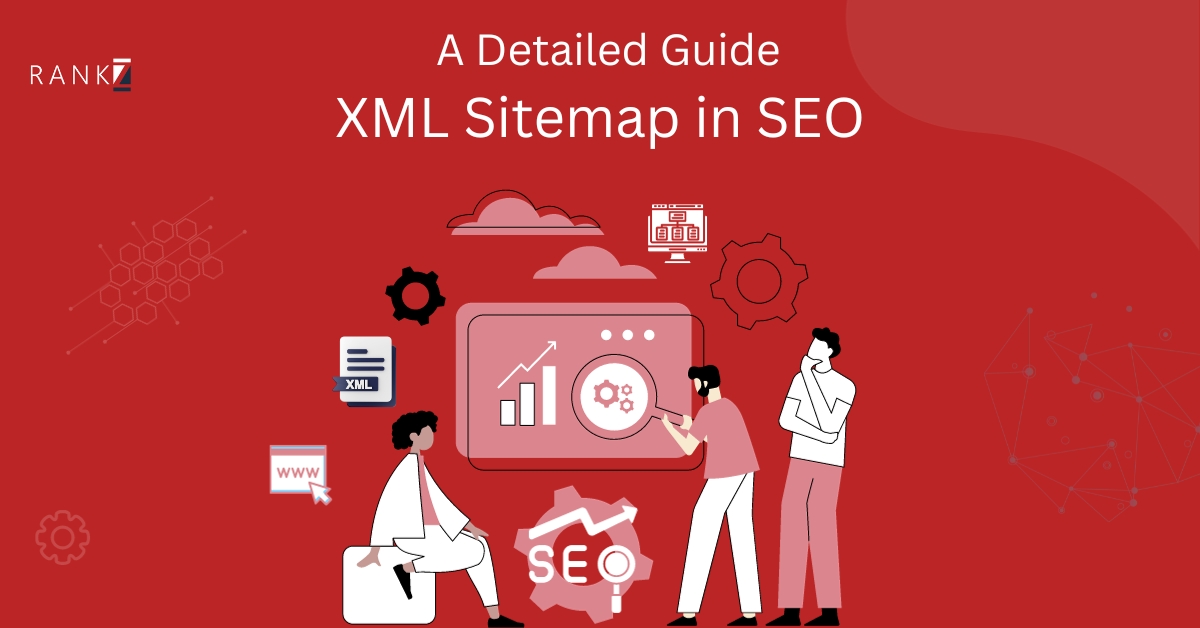The digital landscape is vast, and for search engines to effectively navigate this expanse, they require a map. This is where the XML Sitemap comes into play, acting as a roadmap for search engines to efficiently find and index the content on a website. In the realm of SEO, the XML Sitemap is a crucial tool, ensuring that search engines can easily discover and index a site’s content, thereby improving its visibility in search results.
In the early days of the internet, websites were simple, often consisting of just a few pages. As the web evolved, sites grew in complexity, boasting thousands, if not millions, of pages. With this growth came the challenge of ensuring that every page on a website was discoverable by search engines. Incorporating an XML sitemap into your SEO strategy not only improves search engine visibility but also plays a vital role in reducing bounce rates by enhancing user experience.
What Is an XML Sitemap?
An XML (Extensible Markup Language) Sitemap is a structured document that lists the URLs of a website, helping search engines understand the structure of the site and efficiently crawl its content. Think of it as a table of contents for your website, but designed specifically for search engines. Its primary purpose is to inform search engines about the pages on a website, their relative importance, and how often they are updated.
The concept of sitemaps isn’t new. Before XML Sitemaps became the standard, websites used HTML sitemaps to help visitors navigate their content. However, as the need for a more structured and search-engine-friendly format arose, the XML Sitemap was introduced. In 2005, Google, Microsoft, and Yahoo! jointly announced support for XML Sitemaps, marking a significant step in the evolution of SEO. Combining XML sitemaps with Schema markup is a powerful strategy to boost SEO results, improving search engine visibility and enhancing your website’s overall performance.
Why Every Website Needs an XML Sitemap
In the vast digital ocean where millions of websites compete for visibility, standing out becomes a challenge. While quality content and user experience are paramount, ensuring that search engines can easily discover and index your content is equally crucial. This is where the XML Sitemap shines.Optimizing your website’s speed with effective Website Speed Optimization Strategies is a must for both user satisfaction and improved search engine rankings.
1. Enhancing Search Engine Crawling:
Search engines deploy bots, often referred to as “crawlers” or “spiders,” to navigate the web and index content. These crawlers follow links from one page to another, gathering data along the way. An XML Sitemap acts as a guide for these crawlers, pointing them to all the essential pages on your site, especially those that might not be easily discoverable through regular crawling methods.
2. Faster Content Discovery and Indexing:
Imagine launching a new product page or publishing a groundbreaking article. You’d want search engines to index this content as quickly as possible. By updating your XML Sitemap and notifying search engines, you expedite the discovery and indexing process. This ensures that your fresh content gets the attention it deserves in search results sooner rather than later.
3. Prioritizing Website Content:
Not all pages on your website hold the same value. Some might be cornerstone content pieces, while others might be supplementary. With an XML Sitemap, you can assign priority levels to your pages, signaling to search engines which pages you deem more important. This doesn’t necessarily guarantee higher rankings, but it does provide search engines with valuable context.
In essence, an XML Sitemap is not just a list of URLs; it’s a strategic tool. It bridges the gap between website owners and search engines, ensuring that valuable content gets the spotlight it deserves. In the ever-evolving world of SEO, where algorithms and best practices frequently change, the XML Sitemap remains a constant beacon, guiding search engines to your website’s treasures. Semantic search improves search engine results by interpreting the meaning behind search queries.
Anatomy of an XML Sitemap
Diving deeper into the structure of an XML Sitemap reveals its intricate design, tailored to communicate efficiently with search engines. Understanding its anatomy is essential for anyone keen on maximizing its potential.
1. Basic Structure and Elements:
An XML Sitemap is essentially a list of URLs, but it’s enhanced with additional metadata about each URL. This metadata provides search engines with more information about the content of each page, its importance, and how often it’s updated. A typical entry in an XML Sitemap might look something like this:
<url>
<loc>https://www.example.com/page1/</loc>
<lastmod>2022-10-19</lastmod>
<changefreq>monthly</changefreq>
<priority>0.8</priority>
</url>
Here's a breakdown of the elements:- <loc>: This is the actual URL of the page. It’s the most crucial part of the sitemap.
- <lastmod>: The date the content was last modified. This helps search engines understand when content has been updated.
- <changefreq>: An estimate of how frequently the content at the URL changes. Common values include “always,” “hourly,” “daily,” “weekly,” “monthly,” “yearly,” and “never.”
- <priority>: A value between 0.0 and 1.0 that indicates the priority of a particular URL relative to other URLs on the site. A higher value suggests higher importance.
2. Different Types of Content: Pages, Videos, Images, News:
While the primary purpose of an XML Sitemap is to list web pages, it can also include other types of content. For instance:
- Video Content: With a video sitemap, you can provide details about video content on your site, such as its title, description, play page URL, thumbnail, and more.
- Image Content: Image sitemaps allow you to specify images on your site, ensuring they are found by search engines, especially in image search results.
- News Content: For websites that are part of Google News, a news sitemap can be beneficial. It highlights articles on your site, ensuring timely indexing by Google News.
Understanding the anatomy of an XML Sitemap is the first step in leveraging its power. It’s not just about listing URLs; it’s about providing search engines with a richer context, ensuring that your content is interpreted, indexed, and served in the best possible manner.
How to Create an XML Sitemap
Creating an XML Sitemap might seem like a daunting task, especially for those unfamiliar with XML or website structures. However, with the right tools and guidance, it becomes a straightforward process.
1. Manual Creation vs. Tools:
For smaller websites with a limited number of pages, creating an XML Sitemap manually is feasible. It involves crafting an XML file with the appropriate structure and elements. However, for larger websites or those with frequently updated content, manual creation can be cumbersome. This is where sitemap generators come into play.
2. Popular Sitemap Generators:
Several tools can automatically crawl your website and generate an XML Sitemap. Some of the most popular ones include:
- Yoast SEO: A favorite among WordPress users, Yoast SEO offers a built-in sitemap generation feature. Once activated, it automatically creates and updates the sitemap as you add or modify content.
- SEMrush: Known for its comprehensive suite of SEO tools, SEMrush also offers a sitemap generator. It’s particularly useful for larger websites or those looking for a more detailed sitemap.
- Google’s Sitemap Generator: A server-side script offered by Google, this tool creates sitemaps based on your website’s traffic patterns, making it dynamic and adaptive.
3. Special Considerations for Large Websites:
For websites with thousands or even millions of pages, generating a sitemap requires a more strategic approach. Here are some considerations:
- Segmenting Sitemaps: Instead of a single massive sitemap, consider creating multiple smaller sitemaps, each focusing on a specific section or type of content. These can then be combined using a sitemap index file.
- Prioritizing Content: Not every page on a large website might be essential for search engines. Focus on including high-priority pages and exclude those that don’t add significant value.
- Regular Updates: Ensure that your sitemap tools or processes are set up to frequently update the sitemap, reflecting new content or changes.
Creating an XML Sitemap is a blend of understanding your website’s structure, knowing which content to prioritize, and leveraging the right tools. Whether you opt for manual creation or automated tools, the goal remains the same: to provide search engines with a clear roadmap of your website. XML sitemaps play a vital role in Technical SEO, optimizing your website for search engines, and enhancing CTR (Click-Through Rate) by improving the visibility and appeal of your search results.
Optimizing Your XML Sitemap for SEO
Having an XML Sitemap is just the beginning. To truly harness its potential, you need to optimize it for search engines. This ensures that your content is not only discovered but also given the importance it deserves.
1. Prioritizing Important Pages:
Your website likely has pages that are more important than others. These could be cornerstone content pieces, product pages, or any other content that drives significant value. By assigning higher priority values in your sitemap, you signal to search engines the importance of these pages. While this doesn’t guarantee higher rankings, it provides search engines with context.
2. Setting Update Frequencies and Last Modified Dates:
Search engines love fresh content. By indicating how often a page is updated (using the ‘<changefreq>’ tag) and when it was last modified (using the ‘<lastmod>’ tag), you give search engines a heads-up on the freshness of your content. For instance, a news website might have articles that are updated hourly, while a corporate website might update its blog posts monthly.
3. Handling Canonical URLs and Duplicate Content:
Duplicate content can be a thorn in the side of SEO. It confuses search engines and can dilute the value of your content. By using canonical URLs in your sitemap, you tell search engines which version of a page is the “master” and should be indexed. This ensures that even if you have similar content across multiple URLs, search engines know which one to prioritize.
4. Integrating Image and Video Content:
If your website has significant image or video content, consider integrating these into your sitemap. By providing metadata about your images (like captions, titles, and geolocation) or videos (like a description, thumbnail, and duration), you enhance their discoverability. This is especially valuable for appearing in specialized search results, like Google Images or Google Videos.
5. Regularly Reviewing and Cleaning Your Sitemap:
A sitemap that’s cluttered with broken links or outdated pages can harm your SEO. Regularly review your sitemap to ensure that all URLs are accessible and relevant. Remove any pages that return 404 errors or have become obsolete.
Optimizing an XML Sitemap is an ongoing process. As your website evolves, so should your sitemap. By keeping it aligned with your content strategy and regularly updating it, you ensure that search engines always have the latest and most accurate view of your website.
Advanced Sitemap Techniques
While the basics of creating and maintaining an XML Sitemap are straightforward, there are advanced techniques that can further enhance your website’s relationship with search engines. These strategies are especially beneficial for large or complex websites.
1. Segmenting Sitemaps for Large Sites:
For mammoth websites with tens of thousands of pages, a single sitemap can become unwieldy. In such cases, segmenting your sitemap can be beneficial. You can create separate sitemaps for different sections or types of content, such as blog posts, products, videos, etc. These segmented sitemaps can then be combined using a sitemap index file, providing a hierarchical structure that’s easier for search engines to digest.
2. Using Sitemap Index Files:
A sitemap index file is essentially a sitemap of sitemaps. It lists all the individual sitemap files associated with your website. This is especially useful when you’ve segmented your sitemaps or when you have different sitemaps for mobile and desktop versions of your site.
3. Handling Multilingual Content:
If your website caters to a global audience and offers content in multiple languages, it’s crucial to guide search engines appropriately. You can create separate sitemaps for each language or region and use hreflang annotations to indicate the language and geographical targeting of your content.
4. Dynamic Sitemap Generation:
For websites with frequently changing content, like e-commerce platforms or news sites, static sitemaps can quickly become outdated. Dynamic sitemap generation tools can automatically update your sitemap in real-time or at specified intervals, ensuring that search engines always have access to the latest content.
5. Including Optional Metadata:
While the basic sitemap structure includes elements like <loc>, <lastmod>, <changefreq>, and <priority>, you can also include additional metadata. For instance, for news websites, you can add publication dates, genres, and stock tickers. For e-commerce sites, you can include product details, prices, and availability.
6. Monitoring Sitemap Errors:
Search engines, especially Google, provide tools to monitor the health of your sitemap. Regularly checking for errors or warnings can help you identify and fix issues before they impact your SEO. This includes broken links, inaccessible pages, or format errors.
By implementing these advanced techniques, you not only make your XML Sitemap more efficient but also ensure that search engines have a deeper understanding of your website’s structure and content. It’s about going the extra mile to ensure that your content gets the visibility and recognition it deserves.
Integrating Sitemaps with WordPress
WordPress powers a significant portion of the web, making it one of the most popular content management systems globally. Given its widespread use, understanding how to integrate and optimize XML Sitemaps within WordPress is crucial for many website owners.
1. Using Plugins like Yoast and Elegant Themes:
One of the strengths of WordPress is its vast ecosystem of plugins, and when it comes to sitemaps, there’s no shortage of options.
- Yoast SEO: Perhaps the most popular SEO plugin for WordPress, Yoast SEO offers a comprehensive suite of tools, including automatic sitemap generation. Once activated, the plugin creates a dynamic sitemap that updates as you add or modify content. It also allows for customization, letting you exclude specific content types or individual pages.
- Elegant Themes: For users of the Divi theme by Elegant Themes, sitemap generation is built into the theme itself. It ensures that your website’s design and structure are reflected accurately in the sitemap.
2. Customizing Sitemaps for Specific Needs:
While plugins offer a one-size-fits-all solution, there might be instances where you need a more tailored approach. WordPress allows for custom sitemap generation using various hooks and filters. This is especially useful for websites with custom post types, taxonomies, or unique structures.
3. Automatically Notifying Search Engines:
Every time you publish or update content, it’s beneficial to notify search engines. Several WordPress plugins offer this feature, automatically pinging search engines when your sitemap changes. This ensures faster indexing and keeps your content fresh in search results.
4. Handling Large WordPress Sites:
For extensive WordPress sites with a vast number of pages or posts, standard sitemap plugins might not suffice. In such cases, consider using specialized plugins that can handle large sitemaps or segment them efficiently. Additionally, ensure that your hosting solution can handle the frequent sitemap updates without impacting site performance.
5. Integrating Multilingual Content:
If your WordPress site uses plugins like WPML or Polylang to offer multilingual content, ensure that your sitemap reflects this. Several sitemap plugins are compatible with these multilingual plugins, generating separate sitemaps for each language or incorporating hreflang annotations.
In the world of WordPress, integrating and optimizing an XML Sitemap is a blend of using the right plugins and understanding the platform’s nuances. With the right approach, you can ensure that your WordPress site is always ready for search engine crawlers, offering them a clear and efficient roadmap to your content.
Common Mistakes and How to Avoid Them
While XML Sitemaps are a powerful tool in the SEO arsenal, they can also be a double-edged sword. Missteps in creating or maintaining your sitemap can lead to indexing issues or even penalties. Here’s a rundown of common mistakes and how to steer clear of them.
1. Overloading Sitemaps with All URLs:
While it might be tempting to include every single URL from your website in the sitemap, it’s not always the best strategy. Search engines have a limit to how many URLs they will crawl from a sitemap. Prioritize essential pages and exclude those that don’t offer significant value, like temporary pages or those with thin content.
2. Ignoring Orphan Pages:
Orphan pages, or those that aren’t linked from anywhere on your site, can be overlooked by search engines. If these pages hold value, ensure they’re included in your sitemap. However, it’s also a good practice to internally link these pages when relevant, ensuring better site structure.
3. Not Updating Sitemaps Regularly:
An outdated sitemap can do more harm than good. If you’ve deleted pages but they still exist in your sitemap, search engines might encounter 404 errors, which can impact your site’s credibility. Ensure your sitemap is dynamic and updates as your content changes.
4. Using Incorrect or Non-Canonical URLs:
Always ensure that the URLs in your sitemap are canonical. Including non-canonical or duplicate URLs can confuse search engines and lead to indexing issues.
5. Setting Unrealistic Priority Values:
While the <priority> tag allows you to indicate the importance of a page, setting every page as high priority defeats the purpose. Use this tag judiciously, reserving higher values for truly important pages.
6. Ignoring Sitemap Errors in Search Console:
Platforms like Google Search Console provide feedback on your sitemap, highlighting errors or issues. Ignoring these alerts can lead to prolonged indexing issues. Regularly monitor these platforms and address any concerns promptly.
7. Not Considering Mobile:
With the rise of mobile-first indexing, ensure your sitemap caters to mobile users. If you have separate URLs for mobile and desktop, consider creating separate sitemaps or clearly indicating mobile URLs using annotations.
8. Forgetting About Image and Video Content:
If your site is rich in multimedia content, don’t forget to include these in your sitemap. Image and video sitemaps can enhance the visibility of this content in specialized search results.
In the realm of XML Sitemaps, vigilance is key. Regularly reviewing and updating your sitemap, staying informed about best practices, and promptly addressing issues can ensure that your sitemap remains an asset, not a liability.
Submitting Your XML Sitemap to Search Engines
Once you’ve crafted the perfect XML Sitemap, the next step is to ensure that search engines are aware of it. Submitting your sitemap is a proactive approach, signaling to search engines that your website is ready for crawling and indexing.
1. Google Search Console Submission:
Google Search Console (GSC) is an invaluable tool for webmasters. It provides insights into how Google views your website and offers various tools to optimize your site’s presence in search results.
- Log in to GSC: Navigate to the property (website) you want to submit the sitemap for.
- Go to ‘Sitemaps’: Located in the left sidebar under the ‘Index’ section.
- Enter the Sitemap URL: In the ‘Add a new sitemap’ section, input the URL of your sitemap (typically yourdomain.com/sitemap.xml) and click ‘Submit’.
- Monitor for Errors: After submission, GSC will process the sitemap and provide feedback. Check regularly for any errors or warnings and address them promptly.
2. Bing Webmaster Tools and Other Search Engines:
While Google dominates the search landscape, it’s not the only player. Bing, Yandex, and other search engines also have significant user bases.
- Bing Webmaster Tools: Similar to GSC, Bing offers its own suite of tools. Navigate to ‘Sitemaps’ under the ‘Configure My Site’ section and submit your sitemap URL.
- Yandex.Webmaster: For websites targeting a Russian audience, Yandex is crucial. Their Webmaster tool allows for sitemap submission under the ‘Indexing Options’ section.
3. Using Robots.txt for Sitemap Discovery:
Another method to ensure search engines discover your sitemap is by referencing it in your ‘robots.txt’ file. By adding a line like Sitemap: https://www.yourdomain.com/sitemap.xml, you provide crawlers with a direct path to your sitemap.
4. Regularly Updating and Resubmitting:
If your website undergoes significant changes or if you’ve made substantial updates to your sitemap, consider resubmitting it. While search engines will periodically check your sitemap for updates, resubmitting can expedite the process.
In essence, submitting your XML Sitemap is like handing over a roadmap of your website to search engines. It’s a gesture of collaboration, ensuring that your content gets the attention and visibility it deserves.
Monitoring and Maintaining Your XML Sitemap
Creating and submitting an XML Sitemap is not a one-time task. To ensure that it continues to serve its purpose effectively, regular monitoring and maintenance are essential. Here’s how you can keep your sitemap in top shape:
1. Tracking Indexation Rates:
One of the primary purposes of an XML Sitemap is to aid in the indexation of your website’s content. Using tools like Google Search Console, you can monitor how many URLs from your sitemap are indexed. If you notice a significant discrepancy between the number of URLs in your sitemap and those indexed, it might indicate issues that need addressing.
2. Addressing Crawl Errors:
Search engines might encounter errors while trying to crawl URLs from your sitemap. These could range from 404 errors (page not found) to server errors. Regularly check for such errors in webmaster tools and address them promptly. An error-free sitemap ensures smoother crawling and indexing.
3. Regularly Updating the Sitemap as Content Evolves:
As you add, modify, or remove content from your website, your sitemap should reflect these changes. Ensure that your sitemap generation process, whether manual or automated, is in sync with your content strategy.
4. Ensuring Sitemap Size Limits Are Adhered To:
Search engines impose size limits on sitemaps. For instance, Google recommends that an XML Sitemap should have no more than 50,000 URLs and be no larger than 50MB uncompressed. If your website exceeds these limits, consider segmenting your sitemap or using a sitemap index.
5. Validating Sitemap Structure:
An XML Sitemap needs to adhere to specific structural guidelines. Invalid entries or formatting errors can hinder its effectiveness. Use online sitemap validation tools to ensure that your sitemap is in the correct format.
6. Staying Updated with Search Engine Guidelines:
Search engines periodically update their guidelines and best practices. Stay informed about any changes related to sitemaps and adjust your strategy accordingly.
7. Reviewing and Removing Outdated Content:
Regularly review your sitemap for any outdated or irrelevant content. Removing such content ensures that search engines focus on your most valuable and current pages.
Conclusion
In the ever-evolving realm of SEO, XML Sitemaps serve as a crucial bridge between websites and search engines, ensuring content is both discovered and accurately interpreted. From their creation to regular optimization, these sitemaps act as a roadmap, guiding search engines to a site’s most valuable content. As digital trends shift and technologies advance, the importance of maintaining a clear, updated, and optimized XML Sitemap remains paramount, solidifying its role as an indispensable tool in achieving optimal digital visibility.