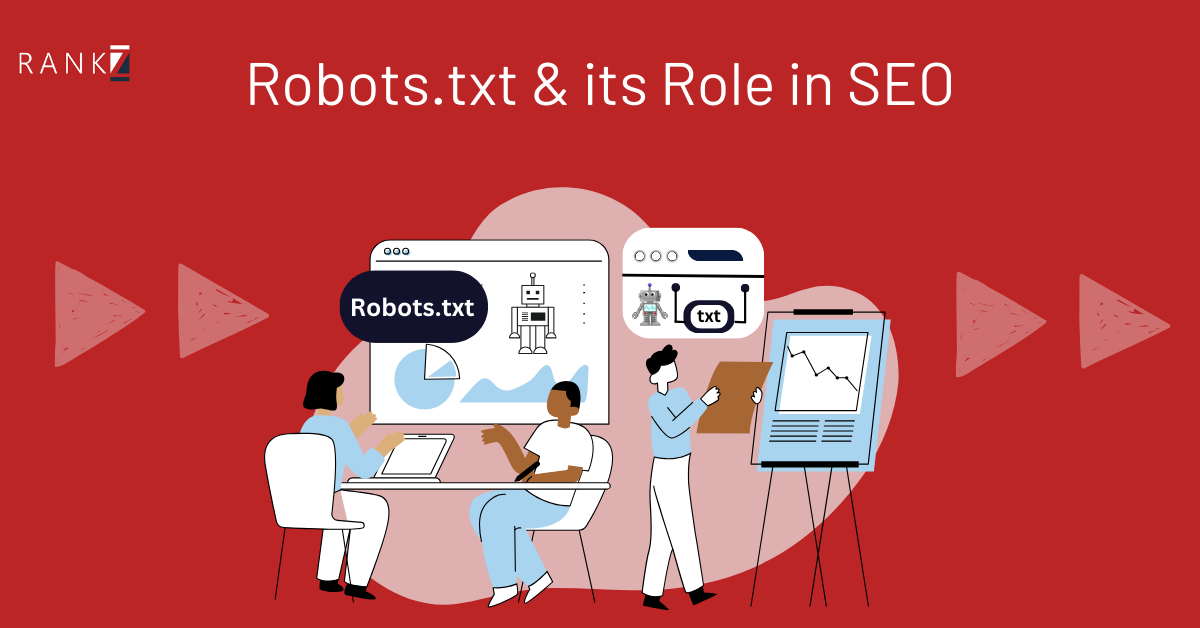Welcome to the definitive guide on robots.txt, a key player in the realm of search engine optimization (SEO) and website management. Often overlooked yet vitally important, robots.txt is a simple text file with the power to dictate how search engines crawl and index your website. XML Sitemap in SEO serves as a crucial roadmap for search engines, ensuring comprehensive website indexing and enhancing overall visibility in search results.Its role is pivotal: properly utilized, it can dramatically enhance your site’s visibility in search engine results. This guide is designed to demystify robots.txt, offering insights into its functionalities, significance in SEO, and best practices for effective implementation. Whether you’re a seasoned webmaster or just starting out, understanding robots.txt is crucial for optimizing your online presence and ensuring your website communicates effectively with search engines. Let’s embark on this journey to unlock the full potential of your website with the strategic use of robots.txt.
Robots.txt is a text file that website owners use to instruct web robots, primarily search engine crawlers, about how to crawl and index pages on their website. This file is part of the Robots Exclusion Protocol (REP), a group of web standards that regulate how robots crawl the web, access and index content, and serve that content up to users.
What is Robots.txt?
At its core, robots.txt is a set of instructions for search engine bots. It’s placed in the root directory of a website and tells search engines which pages or sections of the site should not be processed or scanned. It’s important to understand that robots.txt is more of a guideline than an enforced rule; not all bots may choose to follow its directives.
The primary purpose of robots.txt is to prevent overloading your site with requests. It’s a way to manage the traffic of bots on your site, ensuring they don’t consume too many resources or access content that’s not meant to be publicly available. Additionally, it can help you manage your site’s crawl budget by directing bots away from insignificant or duplicate pages and towards the pages that matter most. Optimizing page speed not only enhances user experience but also positively impacts Click-Through Rate (CTR), as faster-loading pages often result in lower bounce rates and increased engagement.
How Does Robots.txt Work?
The file uses a simple syntax to communicate with web crawlers. It specifies which user agent (the bot) the rule applies to and then lists the directories or pages to be disallowed. For example:
User-agent: Googlebot
Disallow: /private/
This tells Google’s crawler (Googlebot) not to crawl anything in the “private” directory of the site.
Syntax and Rules
- User-agent: This specifies which crawler the rule applies to. If you want the rule to apply to all crawlers, you can use an asterisk (*).
- Disallow: This command tells a crawler not to access specific folders or pages.
Allow (used primarily for Googlebot): Overrides a disallow command to allow access to a specific part of a disallowed directory.
Common Misconceptions
- Robots.txt is not a mechanism for keeping a webpage out of Google search results. If search engines have already indexed a page, blocking it via robots.txt won’t remove it.
- Robots.txt doesn’t guarantee privacy. Files blocked by robots.txt can still be indexed if they are linked to from other sites.
Best Practices
- Be specific: Specify precise directories or pages.
- Regularly update: Keep your robots.txt file updated with changes in your site structure.
- Test your robots.txt file: Tools like Google Search Console can help ensure that your robots.txt file is effective and error-free.
The Role of Robots.txt in SEO
Robots.txt plays a critical role in SEO, directly impacting how search engines crawl and index your website. Schema markup, a semantic vocabulary of code added to HTML, enhances search engine understanding of website content, leading to richer and more informative results in SERPs. Understanding this role is key to harnessing its full potential.
1. Influence on Search Engine Crawling
The primary function of robots.txt in SEO is to manage how search engines crawl your site. By directing bots to the content that matters most, you can ensure that important pages are indexed and appear in search results. For instance, if you have a large archive of old content that’s no longer relevant, you can use robots.txt to tell search engines not to waste time and resources crawling those pages.
2. Optimizing Crawl Budget
Crawl budget refers to the number of pages a search engine bot will crawl on your site at any given time. For large websites, it’s crucial to optimize this budget. Robots.txt can prevent search engines from wasting crawl budget on unimportant or similar pages, ensuring that your most valuable content gets crawled and indexed. For example, an e-commerce site might use robots.txt to prevent search engines from crawling thousands of product pages that are out of stock.
3. Managing Duplicate and Non-Public Pages
Duplicate content can harm your SEO efforts. Robots.txt helps manage this by directing bots away from duplicate pages. Similarly, for non-public pages like admin areas or staging environments, robots.txt can prevent accidental indexing.
4. LSI Keywords: Enhancing Understanding
Using LSI (Latent Semantic Indexing) keywords related to robots.txt, such as “search engine optimization”, “website crawling”, and “indexing efficiency”, helps search engines understand the context and relevance of your content. This ensures a better match for user queries related to robots.txt and SEO.
5. Balancing Accessibility and Indexing
It’s important to strike a balance between making content accessible to search engines and controlling what gets indexed. For instance, while you might want to block a private login page from search engines, you wouldn’t want to block important product pages on your e-commerce site.
Example in Action:
Imagine a blog with years of archives. Using robots.txt, the webmaster can prevent search engines from crawling older, less relevant posts, directing the crawl towards newer, more relevant content. This not only improves the site’s SEO but also ensures that visitors from search engines see the most current and relevant content.
Creating and Managing Robots.txt
Crafting and maintaining an effective robots.txt file is a vital skill for webmasters and SEO professionals. This section will guide you through the creation and management process, ensuring your robots.txt file serves its purpose efficiently.
Step-by-Step Guide to Creating a Robots.txt File
1. Identify Content to Exclude: Start by determining which parts of your website should not be crawled. This could include admin areas, duplicate pages, or sensitive directories.
2. Writing the File: Use a text editor to create a file named ‘robots.txt’. Adhere to the standard syntax:
User-agent: *
Disallow: /private/
This example blocks all bots from accessing the ‘/private/’ directory.
3. Placement: Upload the robots.txt file to the root directory of your website. It should be accessible at ‘http://www.yoursite.com/robots.txt’.
Best Practices
- Specificity: Be as specific as possible with directives to avoid unintended blocking of important pages.
- Regular Updates: Keep your robots.txt file updated in line with changes to your site’s content and structure.
- Avoid Overuse: Over-restricting bots can hinder your site’s SEO. Only disallow crawling of pages that genuinely need to be hidden from search engines.
Common Pitfalls
- Blocking Important Content: Accidentally blocking search engines from crawling important pages can negatively impact your site’s indexing and ranking.
- Syntax Errors: Incorrect syntax can render the file ineffective. Regularly check for and correct any errors.
Managing Multiple Subdomains and Complex Site Structures:
For websites with multiple subdomains, each subdomain should have its own robots.txt file. For example, ‘blog.yoursite.com’ and ‘shop.yoursite.com’ need separate robots.txt files.
Examples of Effective Robots.txt Files
- E-commerce Site: An e-commerce site might block user accounts, shopping carts, and out-of-stock product pages to focus crawling on available products and categories.
- News Site: A news site may use robots.txt to prevent crawling of archive sections that are no longer relevant.
Advanced Robots.txt Techniques
Beyond the basics, advanced techniques in robots.txt can significantly improve your SEO strategy, especially for complex websites with dynamic content.
1. Utilizing User-Agent Specificity
Different search engines use different bots (user-agents). Customizing directives for specific bots can optimize how each search engine interacts with your site. For example:
User-agent: Googlebot
Disallow: /no-google/
User-agent: Bingbot
Disallow: /no-bing/
This setup directs Googlebot away from ‘/no-google/’ and Bingbot away from ‘/no-bing/’.
2.Dynamic Robots.txt for Responsive SEO Strategies
For websites that change content frequently or have different versions for different regions, a dynamic robots.txt file can be useful. This involves generating the robots.txt file on-the-fly, based on the current state of the site or the user-agent that’s accessing it.
3. Implementing Allow Directives
The ‘Allow’ directive is primarily used by Googlebot to access certain content within a disallowed directory. For instance:
User-agent: Googlebot
Disallow: /folder/
Allow: /folder/important-page.html
This setup blocks all content in ‘/folder/’ except for ‘important-page.html’.
4. Wildcards in Robots.txt
Wildcards are useful for blocking or allowing patterns of URLs. The asterisk (*) represents any sequence of characters. For example:
User-agent: *
Disallow: /folder/*/temp/
This blocks access to any ‘temp’ subdirectory within any subdirectory of ‘/folder/’.
Case Studies: Advanced Usage
- Large News Portal: A news website with regional subdomains can use dynamic robots.txt to control how bots crawl regional news, adapting to changes in news relevance.
- E-commerce Platform: An e-commerce site can use wildcards in robots.txt to block bots from crawling thousands of similar product pages, focusing on unique and high-value pages.
Robots.txt and Website Security
Robots.txt, while primarily a tool for managing search engine crawling, also has implications for your website’s security. Understanding these aspects is crucial to maintaining both the efficiency and safety of your site.
1. The Security Implications of Robots.txt
Robots.txt files can inadvertently expose sensitive areas of your website to potential attackers. For example, listing directories like ‘/admin/’ or ‘/private/’ in your robots.txt file might keep them away from search engine crawlers, but it can also act as a signpost for malicious users looking for vulnerable parts of your site.
2. Balancing Security and Accessibility
To balance security and accessibility:
- Do Not List Sensitive Directories: Avoid explicitly listing sensitive directories or files in your robots.txt. Instead, employ other methods, such as password protection, to secure them.
- Regular Monitoring: Regularly monitor and update your robots.txt to ensure it aligns with the current structure and security needs of your site.
3. Managing Sensitive Content with Robots.txt
While robots.txt is not a security tool, it can be used in conjunction with other methods to manage the visibility of content. For instance, using robots.txt to disallow certain directories and then implementing server-side security measures to protect those directories is a more secure approach.
Example: E-commerce Site Security
Consider an e-commerce site with a user login area. While blocking this area with robots.txt might prevent it from being crawled, it’s not enough for security. Implementing robust server-side authentication and not listing the login area in robots.txt is a safer strategy.
Real-World Examples and Case Studies
Examining real-world examples and case studies helps in understanding the practical applications and implications of robots.txt in various contexts.
Success Stories of Effective Robots.txt Usage
- Major News Outlet: A renowned news website used robots.txt to optimize its crawl budget, directing search engines to focus on current and trending news sections rather than the vast archives. This led to more timely and relevant news content appearing in search engine results.
- Online Retailer: An online retailer successfully used robots.txt to prevent search engines from indexing thousands of similar product pages, which helped in improving the visibility of unique and high-value product pages in search results.
Analysis of Common Errors
- Accidental Blocking of Content: A small business website once accidentally blocked their entire site from search engines by incorrectly configuring their robots.txt file. This mistake was rectified by revising the file to allow proper access.
- Overuse of Disallow Directives: An e-commerce site overused ‘Disallow’ directives, leading to poor indexing of its product pages. The issue was resolved by strategically allowing certain directories.
Tools and Resources for Robots.txt Management
Effectively managing a robots.txt file can be greatly aided by various tools and resources. These tools can help in creating, validating, and testing robots.txt files, ensuring they function as intended.
Robots.txt Generators
- Simple Online Generators: These tools offer an easy way to create a basic robots.txt file by inputting the directories you wish to disallow or allow.
- Advanced Generators: For more complex needs, advanced generators provide options for specifying different directives for multiple user-agents, including sitemap declarations.
Validating and Testing Tools
- Google’s Robots Testing Tool: Part of Google Search Console, this tool allows you to test your robots.txt file to see if any URLs are blocked from Google’s crawler.
- Third-party Validators: Various online tools can help validate the syntax and effectiveness of your robots.txt file.
Integrating with SEO Tools
- Integration with Analytics: Some SEO and analytics tools allow you to see how changes in your robots.txt file affect your site’s traffic and visibility.
- Crawl Simulation: Advanced tools can simulate how search engine bots interact with your robots.txt, providing insights into how changes might impact your site’s SEO.
Example: Utilizing Tools for an E-commerce Site
An e-commerce site might use these tools to ensure that their new product pages are being crawled while keeping search engines away from duplicate or outdated product pages. By regularly testing and validating their robots.txt file, they can maintain optimal search engine visibility.
Testing and Auditing Your Robots.txt
Regular testing and auditing of your robots.txt file are critical to ensure it operates effectively and aligns with your SEO strategy.
How to Test Your Robots.txt File
- Google Search Console: Use the Robots Testing Tool in Google Search Console to test your robots.txt file. It allows you to see which pages are blocked from Googlebot.
- Manual Testing: Manually check your robots.txt file by attempting to access the disallowed URLs to see if they are indeed inaccessible to bots.
Auditing for Errors
- Regular Reviews: Periodically review your robots.txt file, especially after major website updates, to ensure that it accurately reflects your current site structure and content strategy.
- Error Checking: Look for common errors, such as typos or incorrect use of directives, that could inadvertently block important content.
Monitoring Changes and Updates
- Change Logs: Keep a log of changes made to your robots.txt file to track its evolution and troubleshoot any issues that arise.
- Alerts and Notifications: Some tools provide alerts when your robots.txt file changes, which can be crucial for detecting unauthorized modifications.
Example: Routine Auditing in Practice
A blog site regularly audits its robots.txt file to ensure that new categories are appropriately included or excluded from crawling. This practice helps maintain the site’s SEO health and ensures that the latest content is properly indexed.
Conclusion
In conclusion, mastering the use of the robots.txt file is a crucial aspect of effective SEO and website management. As we’ve explored, this simple text file holds significant power in directing how search engines interact with your website, influencing everything from crawl efficiency to content privacy. By understanding its syntax, applying best practices, and utilizing advanced techniques when necessary, you can significantly enhance your website’s visibility and performance in search engine results. Remember, regular testing and auditing of your robots.txt file are essential to maintain its effectiveness. Embrace robots.txt as an integral part of your technical SEO toolkit, and watch as it helps unlock your website’s full potential in the vast digital landscape.