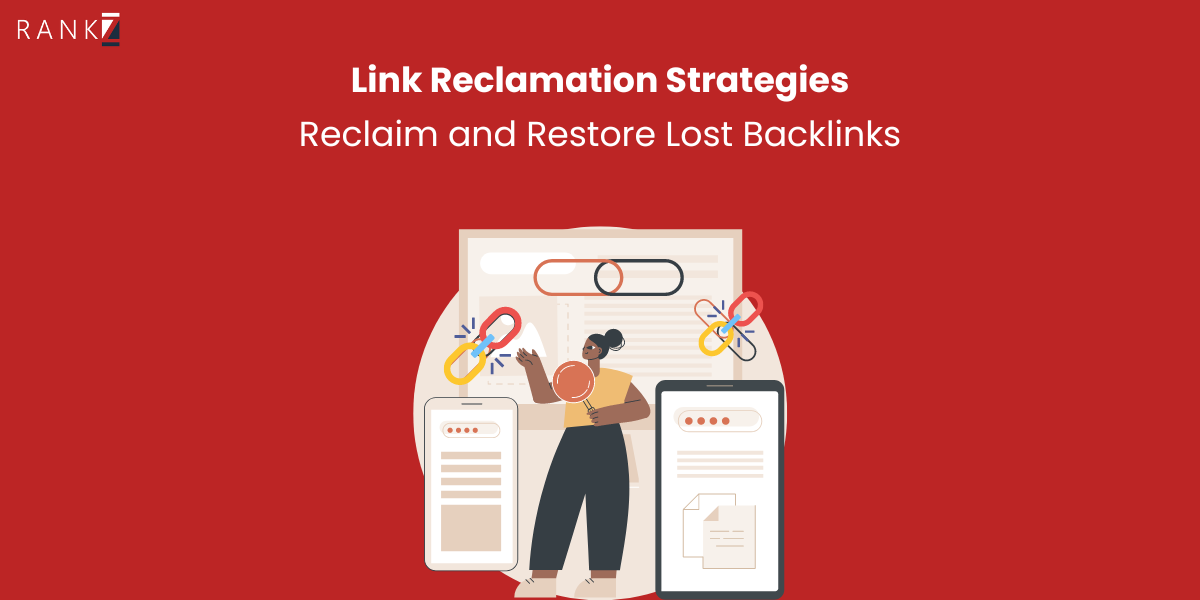Backlinks play a crucial role in determining how well your website ranks on search engines. They act as endorsements from other sites, signaling to Google and other search engines that your content is valuable, authoritative, and relevant. But what happens when these valuable backlinks are lost? This is where link reclamation comes in—a process that helps you recover lost backlinks and restore your site’s authority.
When a backlink is lost, your site’s link equity—the SEO value passed from one page to another—takes a hit, which can negatively affect your rankings. Fortunately, reclaiming these lost backlinks is often much easier than building new ones. In fact, it’s one of the most effective ways to quickly boost your SEO performance without significant effort.
In this guide, we’ll explore detailed strategies on how to perform link reclamation, why it’s important for SEO, and how it can benefit your website in both the short and long term.
Why Links Get Lost
Backlinks, while essential, are not always permanent. Websites are dynamic; content gets updated, pages are removed, or links are intentionally or unintentionally broken. Understanding why links get lost is the first step toward reclaiming them.
There are several common reasons why backlinks may disappear:
1. Content Updates
When website owners update their content, they may remove or replace external links. This is a typical scenario when older links are no longer deemed relevant, or when the content is refreshed to reflect new information. In such cases, your previously earned backlink might no longer fit into the updated context and could be removed.
2. URL Changes or Website Migrations
Another common reason for lost backlinks is when a website undergoes migration or restructuring. If URLs are changed or pages are moved without setting up proper 301 redirects, the old backlinks lead to 404 errors. In this case, the backlink exists, but it’s essentially broken due to a lack of redirection.
3. Page Deletions
Sometimes, entire pages are deleted for various reasons, from reducing outdated content to simplifying a website’s structure. When this happens, any backlinks pointing to these pages become dead links, negatively impacting both the referrer and your site.
4. Changes in External Linking Policies
Some websites may adopt stricter external linking policies, which can lead to the removal of external backlinks altogether. For instance, they might start using no-follow attributes on outbound links or avoid linking to external sites entirely.
Each of these scenarios presents an opportunity for link reclamation. By understanding the cause of lost backlinks, you can determine whether it’s worth attempting to reclaim them, or if you need to move on to more viable opportunities.
How to Identify Lost Backlinks
Now that we know why backlinks get lost, the next step in the link reclamation process is identifying which of your backlinks have disappeared. This step is crucial, as reclaiming these links can restore valuable SEO power to your site.
Thankfully, you don’t need to manually hunt through all your backlinks to find the ones that have gone missing. There are several tools designed to make this process easier. Let’s explore a few of the most effective methods to identify lost backlinks.
1. Ahrefs
One of the most popular tools for backlink analysis, Ahrefs makes it incredibly easy to find lost backlinks. By using their “Lost Backlinks” report, you can see a comprehensive list of links that no longer point to your site. This report also allows you to filter by specific time periods, so you can track lost links over days, weeks, or months. The platform even provides insights into the reason for the link loss, whether it’s a 404 error, a removed link, or an unlinked mention. This helps you determine the next best step in reclaiming the link.
2. Google Search Console
If you’re looking for a free option, Google Search Console is another great tool for identifying broken backlinks. By navigating to the “Coverage” section, you can see a list of 404 errors on your website. These errors may be the result of backlinks leading to non-existent pages. While Google Search Console doesn’t directly show lost backlinks, it can highlight where your site is experiencing issues due to broken links, allowing you to take action on those pages.
3. SEMrush
SEMrush offers a feature similar to Ahrefs, allowing you to audit your backlinks and see which ones have been lost. With SEMrush’s Backlink Audit Tool, you can analyze your entire backlink profile and spot broken links, toxic backlinks, or unlinked mentions. This tool helps you assess which links are worth reclaiming and provides suggestions for improving your link-building strategy.
Identifying lost backlinks is just the beginning. Once you have a list of broken or missing links, it’s time to develop a strategy for reclaiming them. Using these tools, you can efficiently track lost backlinks, diagnose why they’ve been removed, and create a plan to restore them, improving your site’s SEO health in the process.
Effective Link Reclamation Strategies
Once you’ve identified your lost backlinks, it’s time to take action and reclaim them. The strategies for doing so vary depending on the type of link you’ve lost and the specific situation. Here, we’ll explore some of the most effective strategies for link reclamation that can help restore your lost backlinks and regain valuable link equity.
1. Fixing Broken Backlinks
One of the most common reasons for lost backlinks is a broken link that leads to a 404 error. In this scenario, the original page that hosted the link has either been removed or its URL has changed. To reclaim this link, you’ll need to either restore the original page or set up a 301 redirect to a new relevant page.
Here’s how you can approach fixing broken backlinks:
- Restore the Original Content: If possible, recreate the page that once housed the content. Once it’s live again, your backlink will become functional, and link equity will be restored.
- Use 301 Redirects: If the original content is no longer relevant or you prefer not to bring it back, implement a 301 redirect. This will guide both users and search engines from the old, broken URL to a new one, ensuring that the lost link passes its SEO value to the right place.
In both cases, it’s a relatively simple technical fix that can yield significant SEO benefits, especially if the lost link was from a high-authority site.
2. Reclaiming Unlinked Mentions
Sometimes your brand, product, or service is mentioned on another website, but the mention isn’t linked back to your site. This is an excellent opportunity for easy link reclamation. To do this:
- Monitor Brand Mentions: Tools like Google Alerts or BuzzSumo can help you track whenever your brand is mentioned online. Set up alerts for your company name, products, or even proprietary content.
- Reach Out for a Link: Once you identify an unlinked mention, reach out to the website owner or author with a polite request to turn the mention into a hyperlink. Emphasize how linking to your site will provide additional value for their readers and improve the context of their content.
Because the website is already familiar with your brand, the likelihood of them adding a link is high—especially if your content provides further value or context to the mention.
3. Correcting Internal Link Issues
Internal links are often overlooked in the link reclamation process. These are links from one part of your site to another, and they are fully within your control. If your internal links are broken, they create a poor user experience and affect how search engines crawl your site.
Here’s what you can do to fix them:
- Audit Your Internal Links: Use tools like Screaming Frog or DeepCrawl to find broken internal links. These tools will help you identify links pointing to 404 pages or other errors within your site.
- Fix or Redirect Broken Links: Once you’ve identified the broken links, either update them to point to relevant, live pages or use a 301 redirect to lead users and search engines to an updated location.
Fixing internal link issues improves both user experience and site crawlability, which indirectly benefits your overall SEO performance.
Handling Site Canonicalization and Duplicate Content Issues
Another often overlooked factor in link reclamation is dealing with canonicalization and duplicate content issues. When your site has multiple URLs leading to the same content or has unresolved URL variants (e.g., HTTP vs. HTTPS or URLs with and without trailing slashes), you may end up diluting your link equity across different versions of the same page. This can result in lost SEO value even though the backlinks themselves are still technically pointing to your site.
Canonicalization Errors
Canonicalization refers to the process of telling search engines which version of a URL should be treated as the “master” version. Without proper canonicalization, you may have different versions of a single page indexed separately. This leads to fragmentation of your link equity, which weakens your overall SEO performance.
Common causes of canonicalization issues include:
- Inconsistent use of www. vs. non-www. versions of your domain.
- URLs accessible through both HTTP and HTTPS.
- Pages available with or without trailing slashes.
To fix these issues:
- Implement 301 Redirects: Ensure that all variants of a URL are redirected to the canonical version of the page. For example, if your preferred URL format is “https://www.example.com,” all non-www. or HTTP versions should automatically redirect to it.
- Use rel=”canonical” Tags: Add a canonical tag in the HTML of each page to explicitly tell search engines which version of the URL should be prioritized. This prevents link equity from being spread thin across multiple URL versions.
Resolving Duplicate Content
Duplicate content can occur for a variety of reasons, from accidental page duplication to technical issues that create different versions of the same content. When this happens, backlinks pointing to different duplicate pages will split their value, weakening the SEO power of each link.
To resolve this:
- Consolidate Pages: Merge duplicate content into a single authoritative page. Use 301 redirects to point other versions of the page to the primary one.
- Use Canonical Tags: If you must maintain multiple versions of the same page, use canonical tags to ensure search engines treat the correct page as the primary one, preserving link equity.
By resolving canonicalization and duplicate content issues, you can consolidate your link equity and ensure that your backlinks deliver their full SEO value.
Best Practices for Link Reclamation Outreach
Reclaiming lost backlinks often requires reaching out to website owners, content managers, or editors. How you approach this outreach can significantly impact your success rate. Simply asking for your link to be reinstated is not enough—you need to craft compelling, professional, and value-driven outreach emails to make the process as seamless as possible for the recipient.
Here are some best practices to ensure your outreach efforts yield the best results:
1. Crafting a Polite and Direct Outreach Email
When contacting a webmaster or content editor to request a link reinstatement, it’s important to keep your email brief, polite, and specific. Here are some tips:
- Be Clear and Concise: Website owners receive many emails, so get straight to the point. Let them know where your link was previously and explain why restoring it will benefit both parties.
- Include the Exact Link Location: Make it easy for the recipient by providing the exact sentence or paragraph where your link used to be. This saves them time and increases the likelihood of them acting on your request.
- Highlight the Benefit: Mention how restoring the link will improve their page’s user experience or SEO value. A good approach is to emphasize that the broken or missing link negatively impacts their site’s user experience.
For example:
Subject: Quick Fix: Broken Link on Your Page
Hi [Name],
I hope you’re doing well! I noticed that on your page [Page Title/URL], there was a link to my website that now seems to be broken. Fixing this would not only improve the user experience for your readers but also help with your SEO rankings.
Here is the sentence where the link was mentioned: [Provide Excerpt]
I would appreciate it if you could restore the link to the following URL: [Provide Correct URL].
Thanks so much for your time!
Best regards,
[Your Name]
2. Timing is Crucial
The timing of your outreach can play a significant role in your success. Reaching out soon after a link is removed or a 404 error appears on the site increases the chances that the webmaster will respond positively. If too much time passes, they might forget about the context of the link or the content may have evolved, making the link less relevant.
3. Follow-Up Professionally
Not every webmaster will respond to your initial email. In such cases, a gentle follow-up can help keep the conversation alive. Wait at least a week before following up, and ensure your tone remains respectful. Sometimes a second reminder is all it takes for them to make the changes you’ve requested.
For example:
Subject: Just Checking In
Hi [Name],
I wanted to follow up on my previous email about the broken link on your page [Page Title/URL]. I know things can get busy, so I just wanted to check if you had a chance to review my request.
It would be great if you could reinstate the link to: [Correct URL].
Thank you again for your time!
Best regards,
[Your Name]
4. Tools for Streamlining Outreach
Tools like BuzzStream and Hunter.io can make the outreach process much more efficient. BuzzStream, for example, allows you to keep track of your outreach campaigns, send personalized emails at scale, and follow up automatically. Hunter.io, on the other hand, helps you find email addresses associated with specific domains, making it easier to contact the right person.
Utilizing these tools can save time and help you manage large-scale link reclamation campaigns without losing track of your communications.
Monitoring and Tracking Reclaimed Links
Once you’ve reclaimed some backlinks, it’s crucial to monitor them to ensure they remain intact and continue to boost your SEO value. Here’s how to effectively manage your reclaimed links:
1. Using Tools for Backlink Monitoring
Leverage specialized SEO tools to track your backlinks and receive alerts about changes:
- Ahrefs: Offers “Backlink Alerts” for notifications on gained or lost links.
- SEMrush: Monitors your link profile and notifies you of changes.
- Google Search Console: A free option for checking overall link health, including any errors that could affect your backlinks.
2. Setting Up Alerts for Lost Backlinks
Automate alerts for any lost backlinks, especially those you’ve worked hard to reclaim. Tools like Ahrefs and SEMrush can provide real-time notifications, allowing you to act quickly if a link disappears.
3. Tracking Link Reclamation Success
Maintain a record of reclaimed backlinks by tracking:
- Date of Reclamation: When the link was restored.
- Domain Authority (DA): The authority of the backlinking site.
- Traffic Impact: Changes in organic traffic or keyword rankings post-reclamation.
These SEO metrics help assess the impact of reclaimed backlinks on your SEO performance.
4. Regular Link Audits
Conduct periodic backlink audits to identify any new issues. Regular reviews can catch broken links or lost backlinks early, preventing negative impacts on your site’s rankings.
Benefits of Link Reclamation for SEO
Link reclamation not only repairs broken connections but also significantly enhances your SEO efforts. Here’s how:
1. Boosting Domain Authority: Reclaiming lost backlinks strengthens your domain authority (DA) by restoring votes of confidence from high-authority sites, signaling credibility to search engines.
2. Improving Organic Search Rankings: Lost backlinks can negatively impact your rankings. By reclaiming them, you recover positions for affected keywords and potentially boost rankings with even a single high-quality link.
3. Enhancing Crawlability and User Experience: Fixing broken links improves your site’s crawlability, allowing search engines to index your content more effectively. This enhances user experience, reducing bounce rates and increasing engagement.
4. Maximizing Link Equity: Recovering lost backlinks allows you to regain valuable link equity, enhancing your SEO performance quickly without the need for new link-building campaigns.
Conclusion
Link reclamation is a powerful SEO strategy that enables you to restore lost backlinks and regain valuable link equity, enhancing your website’s rankings without the need for new link building. By identifying lost backlinks and applying effective reclamation techniques, you not only improve your site’s SEO performance but also enhance user experience and crawlability. Despite challenges like unresponsive webmasters, the benefits make it a worthwhile investment for any long-term SEO plan. As search engines prioritize high-quality backlinks, ensuring that every link contributes to your site’s authority is essential for maintaining a competitive edge. By following the strategies outlined in this guide, you can successfully reclaim lost links and boost your website’s performance.