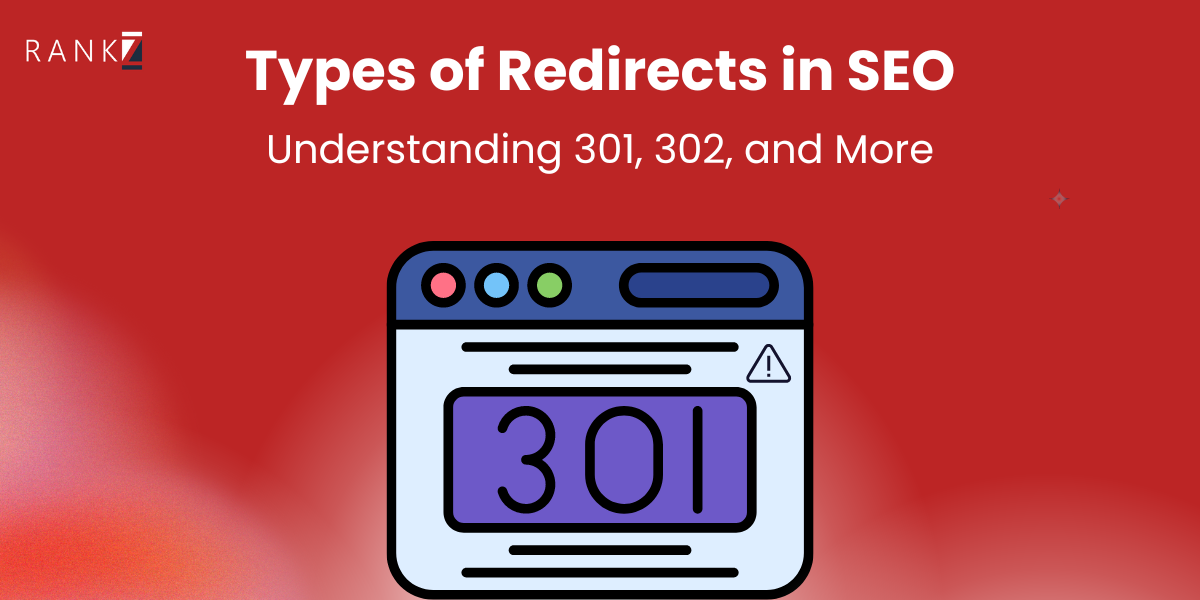One of the foundational elements that often goes unnoticed in SEO is redirects. Redirects play a crucial role in maintaining the health and performance of a website. They are the essential elements that ensure both search engines and users have a smooth experience navigating from one page to another. But what exactly are redirects, and why are they so important in the realm of SEO?
Redirects in SEO refer to the instructions sent to web browsers and search engines to automatically lead users from one URL to another. This might seem like a minor detail, but it can have a significant impact on your website’s SEO performance and user experience. Imagine clicking on a link only to be met with a dreaded “404 Page Not Found” error. It’s frustrating, right? Redirects help prevent such scenarios by guiding visitors to the correct page, even if the original URL has changed.
The importance of redirects extends beyond just user convenience. They are integral to preserving your site’s SEO value, ensuring that any link equity associated with old URLs is passed on to the new ones. Without proper redirects, you risk losing valuable traffic and authority, which can negatively affect your search engine rankings.
Redirects aren’t just about moving traffic from one page to another. They are about preserving the integrity and value of your website. They help maintain the connection between your content and the people who want to access it. In this comprehensive guide, we will explore the different types of redirects used in SEO, including the popular 301 and 302 redirects.
Understanding HTTP Status Codes
Before diving into the various types of redirects, it’s important to understand the concept of HTTP status codes. These codes are the server’s way of communicating with the client’s web browser, providing information about the status of a requested resource. When you type a URL into your browser and hit enter, a request is sent to the server where that website is hosted. The server then responds with an HTTP status code, indicating the outcome of the request.
HTTP status codes are divided into five categories, each serving a different purpose:
- 1xx – Informational: These codes are provisional responses indicating that the request was received and is being processed.
- 2xx – Success: A 2xx status code means the request was successful, and the server returned the requested resource. The most common of these is the 200 OK status, which means everything is functioning as expected.
- 3xx – Redirection: These codes indicate that further action is required by the client to complete the request. Redirects fall into this category, with codes like 301 and 302 being the most prominent.
- 4xx – Client Error: When the client makes a request that the server can’t fulfill, a 4xx error is returned. The infamous 404 Not Found error is a common example, indicating that the requested resource does not exist on the server.
- 5xx – Server Error: These codes signify that the server encountered an error or is unable to perform the request. A 500 Internal Server Error is a general-purpose error message indicating that something went wrong on the server.
Impact of HTTP Status Codes on SEO
HTTP status codes play a pivotal role in SEO, as they influence how search engines perceive and index your website. Here’s how different status codes can affect your site’s SEO:
- 200 OK: This status code is what you want for your pages. It signals to search engines that the page is available and functioning correctly, allowing it to be indexed and ranked appropriately.
- 301 Moved Permanently: A 301 redirect informs search engines that a page has been permanently moved to a new location. This status code passes most of the original page’s link equity to the new URL, preserving its SEO value.
- 302 Found (Temporary Redirect): A 302 redirect indicates that a page is temporarily available at a different URL. Search engines typically do not transfer link equity with a 302 redirect, as it’s assumed the original URL will return.
- 404 Not Found: This error tells search engines that the requested page is not available. Frequent 404 errors can negatively impact your site’s SEO, as they create a poor user experience and may lead to deindexing of the affected pages.
- 500 Internal Server Error: These errors can hinder search engine bots from accessing your site, affecting indexing and ranking. Regular monitoring and maintenance can help prevent these issues.
Understanding HTTP status codes is crucial for managing your site’s SEO effectively. They help you diagnose issues, implement redirects correctly, and ensure your site is optimized for both search engines and users. In the next sections, we’ll explore the types of redirects in detail, focusing on their applications and SEO implications.
Types of Redirects in SEO
Redirects are essential tools in managing how traffic flows through your website. They ensure users and search engines reach the correct pages, even if a URL has changed. Let’s explore the primary types of redirects, including 301, 302, and others, along with their unique applications and SEO implications.
1. 301 Redirects: Permanent Redirection
What is a 301 Redirect?
A 301 redirect is a status code that indicates a URL has permanently moved to a new location. This type of redirect is a powerful tool in your SEO arsenal, as it signals to search engines that they should transfer the original URL’s link equity to the new one. This process helps preserve the SEO value and search rankings of the original page, ensuring continuity and maintaining the authority of your website.
When to Use 301 Redirects?
301 redirects are ideal for scenarios where a URL change is permanent. Here are some common use cases:
- Domain Changes: When you switch your domain name, 301 redirects guide users and search engines to the new domain, preserving your site’s SEO value.
- Content Consolidation: If you combine multiple pages into one, use 301 redirects to point the old URLs to the new, consolidated page.
- Fixing Broken Links: Redirect broken or outdated URLs to relevant, active pages to maintain user experience and retain link equity.
- URL Restructuring: If you restructure your site’s URL hierarchy, 301 redirects help ensure users and search engines find the new locations of your content.
SEO Benefits of 301 Redirects
301 redirects are favored for their ability to maintain a site’s SEO strength. Here’s how they benefit your SEO strategy:
- Preservation of Link Equity: By transferring most of the original page’s link equity to the new URL, 301 redirects help preserve the page’s authority and ranking.
- Improved User Experience: Users seamlessly reach the intended destination, reducing frustration and improving engagement metrics, which can indirectly boost SEO.
- Canonicalization: 301 redirects help consolidate duplicate content by redirecting users to the preferred URL, enhancing site consistency and authority.
Implementing 301 redirects effectively requires careful planning and execution. Proper use of 301 redirects ensures that your site maintains its SEO value and continues to perform well in search engine rankings.
2. 302 Redirects: Temporary Redirection
What is a 302 Redirect?
A 302 redirect indicates that a URL has been temporarily moved to a new location. Unlike 301 redirects, 302 redirects do not transfer link equity to the new URL. They are used when the original URL is expected to return after a short period.
When to Use 302 Redirects?
302 redirects are suitable for temporary URL changes. Common scenarios include:
- Temporary Promotions: Redirect users to a promotional landing page for a limited time without affecting the original page’s SEO value.
- A/B Testing: Use 302 redirects to test different page designs or content variations, ensuring the original URL retains its ranking once testing is complete.
- Content Updates: Redirect users to an updated page while the original content is being modified or improved.
SEO Considerations for 302 Redirects
While 302 redirects are useful for temporary changes, they have distinct SEO implications:
- Link Equity: Since 302 redirects do not pass link equity, they should not be used for permanent URL changes. Overuse can dilute your site’s authority and impact rankings.
- Indexing: Search engines may continue to index the original URL instead of the new one, affecting how your content appears in search results.
To avoid SEO pitfalls, it’s crucial to use 302 redirects judiciously and switch to a 301 redirect if the change becomes permanent.
3. 307 Redirects: HTTP/1.1 Temporary Redirects
What is a 307 Redirect?
A 307 redirect is the HTTP/1.1 successor to the 302 redirect, providing a clearer indication that the redirection is temporary. The key difference between a 302 and a 307 redirect is that the latter preserves the HTTP method used in the original request.
When to Use 307 Redirects?
307 redirects are useful in scenarios where you need to maintain method consistency, such as:
- Form Submissions: Redirect users temporarily while preserving the POST method used in form submissions, ensuring data integrity.
- Temporary Content Moves: When content is moved temporarily but needs to preserve request methods like GET or POST, a 307 redirect is appropriate.
Impact of 307 Redirects on SEO
307 redirects share similar SEO considerations with 302 redirects:
- Link Equity: Like 302 redirects, 307 redirects do not pass link equity to the new URL, making them unsuitable for permanent changes.
- Method Preservation: By retaining the original request method, 307 redirects ensure user actions remain consistent, which can be critical for applications requiring data integrity.
While not as commonly used as 301 or 302 redirects, 307 redirects are valuable in specific situations where method consistency is required.
4. Meta Refresh Redirects
What are Meta Refresh Redirects?
Meta refresh redirects are client-side redirects often implemented with a delay. They are typically used in HTML pages to redirect users to a new URL after a set period, often with a countdown or message indicating the redirection.
When to Use Meta Refresh Redirects?
Meta refresh redirects are sometimes used for:
- Countdowns or Splash Pages: Direct users to a new page after a countdown, often used in promotional campaigns or site transitions.
- Page Transitions: Provide users with a brief message or warning before redirecting them to another page.
SEO Implications of Meta Refresh Redirects
Meta refresh redirects have unique SEO considerations:
- User Experience: Delays in redirection can frustrate users, leading to a poor experience and potentially higher bounce rates.
- Indexing Challenges: Search engines may struggle to index pages correctly if meta refresh redirects are used extensively.
To minimize negative SEO impact, it’s advisable to limit the use of meta refresh redirects and opt for server-side redirects when possible.
5. JavaScript Redirects
What are JavaScript Redirects?
JavaScript redirects are client-side redirects executed using JavaScript code. They offer flexibility in dynamic content delivery but come with certain challenges.
When to Use JavaScript Redirects?
JavaScript redirects are suitable for:
- Dynamic Content: Redirect users based on dynamic conditions, such as user behavior or device type.
- Single-Page Applications: Implement redirects within single-page applications where server-side redirects may not be feasible.
SEO Challenges with JavaScript Redirects
JavaScript redirects present specific challenges:
- Crawling and Indexing: Search engines may face difficulties crawling and indexing pages with JavaScript redirects, leading to potential SEO issues.
- Compatibility: Not all browsers and devices handle JavaScript consistently, affecting user experience and redirection reliability.
Implementing JavaScript redirects requires careful consideration of SEO implications and ensuring compatibility across different platforms.
6. 308 Redirects: Permanent Redirection with Method Retention
What is a 308 Redirect?
A 308 redirect is a permanent redirect similar to a 301 redirect, with the added benefit of preserving the original HTTP method. It is used when the redirected URL needs to retain method consistency.
When to Use 308 Redirects?
308 redirects are suitable for:
- Method-Sensitive Applications: Ensure the original HTTP method is preserved during permanent redirections, such as POST requests.
- Permanent URL Changes with Method Retention: Use 308 redirects for permanent URL changes where method consistency is critical.
SEO Impact of 308 Redirects
308 redirects offer the same SEO benefits as 301 redirects:
- Link Equity: By transferring link equity to the new URL, 308 redirects preserve SEO value and maintain search rankings.
- Method Consistency: Ensures that the original HTTP method is retained, which is vital for applications requiring method-specific data handling.
308 redirects are a useful tool when method preservation is required alongside permanent redirection, providing flexibility and SEO benefits.
Best Practices for Using Redirects
Implementing redirects correctly is essential for maintaining your website’s SEO performance and ensuring a smooth user experience. Redirects can be powerful tools, but misuse can harm your site’s visibility and engagement. Here’s how to use them effectively:
1. Choosing the Right Type of Redirect
Selecting the appropriate redirect type is crucial for SEO success:
- 301 Redirects: Use for permanent changes, such as content consolidation or site restructuring, to transfer link equity and preserve SEO value.
- 302 Redirects: Opt for temporary changes like A/B testing or promotions to keep the original URL’s SEO intact without transferring link equity.
- 307 Redirects: Use when maintaining the original HTTP method is necessary during temporary changes, ensuring data consistency.
- 308 Redirects: Choose for permanent changes requiring method retention, preserving both link equity and method consistency.
2. Avoiding Redirect Chains and Loops
Redirect chains and loops can harm your website’s performance and SEO by causing slow load times and confusing search engines. A redirect chain involves multiple redirects to reach the final page, while a redirect loop creates an endless cycle. To avoid these issues, make sure each URL redirects directly to its final destination and test redirects to ensure they lead to valid pages. Regular site audits can help identify and fix these problems, enhancing both SEO and user experience.
3. Monitoring and Testing Redirects
Consistent monitoring and testing ensure redirect effectiveness:
- Use SEO Tools: Tools like Google Search Console, Screaming Frog, and Ahrefs can monitor redirects, identify issues, and analyze SEO impact.
- Cross-Device Testing: Verify redirects function correctly across devices and browsers for a consistent user experience.
- Error Checks: Regularly check for errors, like 404s, to ensure redirects lead to intended destinations.
4. Updating Internal and External Links
Keeping links updated is key for SEO and user experience:
- Internal Links: Update to reflect new URLs, aiding efficient crawling and smooth navigation.
- External Links: Contact external sites to update old URLs, preserving link equity and ensuring users reach the correct pages.
- Sitemaps: Update XML sitemaps with new URLs to guide search engines in indexing your site.
5. Using Canonical Tags with Redirects
Combine canonical tags and redirects to manage duplicate content:
- Canonical Tags: Indicate the preferred page version, helping search engines prioritize indexing.
- Redirects: Guide users and search engines to new URLs during content restructuring.
Using both together can consolidate SEO value and reduce duplicate content issues.
6. Advanced Redirect Strategies
Leverage advanced strategies for optimized SEO:
- Mobile Optimization: Ensure redirects are optimized for mobile users using responsive design principles and testing across devices.
- Site Migrations and Redesigns: Plan redirects carefully during site changes to maintain SEO value and minimize disruptions.
- International SEO: Use redirects to guide users to region-specific versions, with hreflang tags signaling search engines.
Common Redirect Mistakes
Even with the best intentions, mistakes in redirect implementation can lead to SEO issues, user frustration, and traffic loss. Understanding these common pitfalls and how to avoid them is crucial for maintaining your website’s performance and search rankings.
Overusing 302 Redirects Instead of 301
A common SEO mistake is using 302 redirects for permanent URL changes. Since 302 redirects are meant for temporary changes, they don’t pass link equity to the new URL, potentially harming search rankings and causing indexing issues.
How to Avoid This Mistake: Use 301 redirects for permanent changes to preserve link equity and ensure search engines update their index with the new URL. Regularly audit redirects to confirm that 302s are only used for temporary changes.
Neglecting Mobile and Desktop Differences
Ignoring the differences between mobile and desktop experiences can impact your site’s performance. Google’s mobile-first indexing requires a robust mobile experience. Redirects must function seamlessly across all devices to maintain rankings and user satisfaction.
How to Avoid This Mistake: Test redirects across various devices and screen sizes, use responsive design, and consider mobile-specific redirects to ensure quick load times and intuitive navigation.
Ignoring User Experience
Redirects greatly influence user experience. Slow redirects increase bounce rates, while irrelevant redirects can confuse users and damage credibility.
How to Avoid This Mistake: Minimize redirect chains, ensure redirects lead to relevant destinations, and use direct redirects to reduce load times. Regularly test for redirect speed and accuracy to enhance user engagement and SEO performance.
Not Monitoring Redirects Regularly
Failing to monitor and update redirects can result in SEO and user experience issues like outdated redirects and unnoticed errors.
How to Avoid This Mistake: Conduct regular audits to identify issues such as outdated redirects and loops. Use tools like Google Search Console and Screaming Frog to monitor redirects and track their SEO impact. Stay updated on best practices to ensure your redirect strategy remains effective.
By addressing these common redirect mistakes and implementing best practices, you can enhance your website’s SEO performance and user experience.
Conclusion
Redirects are vital tools in the SEO toolkit, crucial for maintaining your website’s performance, preserving link equity, and ensuring a seamless user experience. By understanding the different types of redirects and implementing them effectively, you can avoid common pitfalls that negatively impact your site’s SEO and user engagement. Regular monitoring and adherence to best practices will help you keep your site optimized, guiding users to the right content efficiently. To keep your website in top shape, take action today by auditing your redirects, ensuring they align with your SEO goals, and updating any outdated links. Stay proactive and leverage redirects as a strategic asset in your SEO strategy!