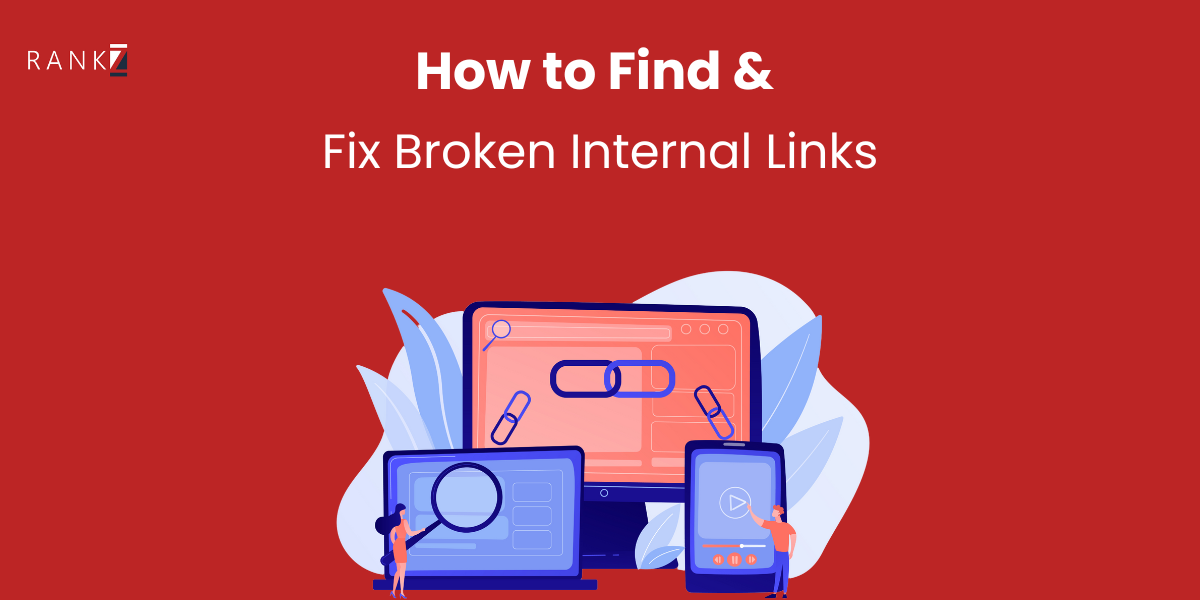Imagine navigating a website only to encounter a series of dead ends where the content you’re seeking should be. Frustrating, right? Broken internal links are like invisible roadblocks that not only disorient visitors but also signal to search engines that your site may be unreliable. These sneaky issues can undermine your hard work and diminish the effectiveness of your online presence. In this guide, we’ll uncover how to track down these elusive broken links and show you how to fix them, ensuring your website remains a smooth, seamless journey for every user and search engine crawler.
What Are Internal Links and Why Are They Important?
Internal links are an integral part of any website’s structure, connecting different pages within the same domain. They help users navigate a website, leading them from one page to another, and assist search engines in discovering and indexing content. If you’ve ever clicked on a hyperlink that led you to a related blog post or service page, you’ve experienced how internal links work in practice.
But internal links do much more than just guide users. They distribute page authority, or “link equity,” across your site, which improves the ranking potential of individual pages. For example, if your homepage has significant authority and links to a blog post, some of that authority is passed on, increasing the chances of the blog post ranking higher in search results. This process is particularly important for SEO, as it directly influences how search engines perceive and rank your pages.
In addition to SEO benefits, internal links enhance user experience. They create a smooth, logical journey for visitors, encouraging them to spend more time on your site, which reduces bounce rates. A well-structured internal linking strategy makes it easy for users to find relevant content and navigate deeper into your site, leading to more conversions or actions.
What Causes Broken Internal Links?
Broken internal links are inevitable, especially as websites grow and evolve. Several common reasons can lead to internal links becoming broken, causing disruptions for users and search engines. Understanding these causes is crucial to preventing them in the future.
1. Deleted or Moved Pages
One of the primary causes of broken internal links is when pages are deleted or moved without proper redirects. If a URL is changed or a page is removed from your site, any links pointing to the old URL will break. For example, if you had a blog post linking to an old product page that no longer exists, users will encounter a 404 error when clicking the link.
2. Typos or Errors in URLs
Even small mistakes in URLs, such as a missing character or incorrect formatting, can lead to broken links. These errors are more common than you might think, and while they may seem minor, they can disrupt the user experience and hurt your site’s SEO if left unchecked.
3. Incorrect or Missing Redirects
Incorrect redirects, or failing to set up proper 301 redirects during a website migration, are another common cause of broken internal links. If your website undergoes major changes—such as a redesign, restructuring, or migration—many URLs may change. Without 301 redirects to point the old URLs to new pages, users and search engines will encounter broken links.
4. CMS-Related Issues
Content management system (CMS) issues can also introduce broken internal links. This is particularly common when URLs are hardcoded into the system, meaning they don’t automatically update when changes are made. Additionally, CMS plugins or systems may update automatically, affecting how URLs are managed and leading to broken links.
Why Broken Internal Links Hurt SEO
Broken internal links are a common issue as websites grow. Several factors contribute to this problem, causing disruptions for users and search engines.
One major cause is deleted or moved pages without implementing redirects, leading to 404 errors when users click on outdated links. Typos or URL errors can also break links, even minor mistakes like a missing character. Additionally, incorrect or missing 301 redirects during website migrations or redesigns can result in many broken internal links. Finally, CMS-related issues, such as hardcoded URLs or automatic updates, can lead to broken links if not properly managed.
Preventing these issues requires regular audits and proactive link management to ensure internal links stay functional and optimized.
How to Find Broken Internal Links
Now that we’ve discussed why broken internal links can harm your SEO, the next step is identifying these problematic links on your site. Thankfully, there are several methods—both manual and automated—that you can use to detect broken internal links.
1. Manual Checking
While time-consuming, manually checking your internal links is a straightforward way to identify broken links. You can go through the pages of your website and click on each internal link to ensure it leads to the correct page. This method is best suited for smaller websites with fewer pages. For larger sites, however, this approach can be inefficient and prone to human error.
2. Using Browser Tools
If you prefer a more technical approach, you can use a browser’s built-in developer tools to spot broken internal links. For example, Google Chrome has an “Inspect” tool that you can use to find broken links. By right-clicking anywhere on the page and selecting “Inspect,” you’ll see a console tab that shows any 404 errors related to broken internal links. This method is useful but can still be time-consuming for large-scale websites.
3. Google Search Console
Google Search Console is a powerful, free tool that can help you find broken internal links. Within the platform, you can navigate to the “Coverage” section, where Google reports any crawling issues, including 404 errors caused by broken internal links. This tool is especially helpful because it allows you to identify which internal links are leading to non-existent pages.
4. Using Google Analytics
You can also use Google Analytics to detect broken internal links by creating a custom report that tracks 404 error pages. Once you set up the report, you’ll be able to see which pages visitors are trying to reach via broken links. While not as direct as some other tools, Google Analytics provides insights into user behavior and helps you prioritize which broken links to fix based on traffic data.
5. SEO Tools and Platforms
For larger websites, using SEO tools like Screaming Frog, Ahrefs, or seoClarity is one of the most efficient ways to find broken internal links. These tools crawl your entire site and report any internal links that lead to 404 errors. They also offer additional data on the number of broken links, the pages affected, and where the broken links are located. These platforms are highly effective for enterprise-level sites or those with hundreds or thousands of pages.
Using one or a combination of these methods ensures that no broken internal link goes unnoticed, allowing you to address them quickly before they harm your SEO or user experience.
Best Tools for Detecting Broken Internal Links
Detecting broken internal links manually can be time-consuming, especially for larger sites. Fortunately, several tools make this process more efficient:
1. Screaming Frog SEO Spider: A popular tool that crawls websites to detect broken links, 404 errors, and redirects. Its free version crawls up to 500 URLs, while the paid version offers unlimited crawls and deeper insights.
2. Ahrefs Site Audit: Ahrefs’ comprehensive crawler identifies broken links and provides detailed reports on technical SEO issues. It also tracks historical data and suggests fixes, making it ideal for businesses focused on SEO optimization.
3. Google Search Console: A free tool that highlights broken internal links in its “Coverage” report, offering insights on crawling issues and Google’s view of your site. It’s a great option for smaller sites or beginners.
4. Semrush Site Audit: Offers in-depth crawling and detection of broken links, 404 errors, and redirects. It provides suggestions for fixes and can schedule regular audits for proactive link maintenance.
5. seoClarity Internal Link Analysis: Designed for enterprise websites, seoClarity identifies broken links and assesses their SEO impact. It automates audits and offers insights into link authority, ideal for managing large sites.
How to Fix Broken Internal Links (Step-by-Step)
Once you’ve identified the broken internal links on your website, it’s time to fix them. Broken internal links can easily be repaired using a few different methods, depending on the nature of the problem. In this section, we’ll walk through several step-by-step approaches to ensure your site remains functional and optimized.
1. Update the URL
The simplest way to fix a broken internal link is to update the URL. If the link is broken due to a page being moved or the URL structure being changed, you can correct the link to point to the new URL.
- Steps to follow:
- Locate the broken internal link from the reports generated by the tools.
- Edit the HTML or CMS link settings to replace the outdated or incorrect URL with the current one.
- Test the link to ensure it now directs users to the correct page.
2. Implement 301 Redirects
If the broken link is caused by a page that has been permanently moved or deleted, the best option is to implement a 301 redirect. A 301 redirect will point users (and search engines) from the old URL to the new or most relevant page.
- Steps to follow:
- Identify the old URL that no longer exists or is broken.
- Set up a 301 redirect on your server (this can be done via the .htaccess file or within your CMS, depending on your website setup).
- Test the redirect to ensure users are directed to the correct page.
This method not only fixes the broken link but also preserves the link equity that would otherwise be lost.
3. Remove the Broken Link
In cases where the broken link doesn’t serve any ongoing purpose (e.g., linking to a product page for a discontinued item), the best solution may be to simply remove the link. This ensures users and search engines don’t encounter dead ends.
- Steps to follow:
- Find the page where the broken link exists.
- Remove the link from the content, leaving the remaining content intact.
- Update the page and test to ensure the link no longer appears.
4. Fix the Source of the Problem
Sometimes, broken internal links are symptomatic of a larger issue, such as problems within your CMS or site structure. In such cases, it’s important to address the root cause of the issue. This might involve:
- Fixing site migration errors: ensuring all URLs have proper redirects.
- Correcting CMS misconfigurations: sometimes plugins or themes may introduce broken links.
- Resolving structural issues: if broken links are common due to how URLs are generated, consider restructuring your site or revisiting URL settings.
5. Fix Anchor Text If Necessary
When fixing internal links, ensure that the anchor text (the clickable text of the hyperlink) is still relevant. Sometimes, pages are updated, and the old anchor text no longer makes sense. In these cases, update the anchor text to accurately describe the new target page.
- Example: If the original anchor text was “View our latest product” but now links to a blog post about product trends, consider updating the text to something like “Learn about product trends.”
Fixing broken internal links is essential to ensuring your website’s usability and SEO performance. These steps will help you quickly and efficiently address any link issues, preserving your site’s authority and improving the user experience.
Advanced Techniques for Fixing Broken Links
For larger websites or enterprise-level businesses, fixing broken internal links manually can be overwhelming, especially if the site contains thousands of pages. In these cases, using advanced techniques to fix broken links at scale is crucial for maintaining efficiency while ensuring no broken links are left unfixed.
1. Automate Link Fixes with SEO Tools
SEO platforms like seoClarity, Ahrefs, and Semrush provide automated solutions for managing internal links at scale. These tools allow you to:
- Automate Link Audits: Set up regular site audits to automatically check for broken internal links.
- Bulk Fixes: Some tools enable you to identify multiple broken links and set up bulk 301 redirects or URL updates. This is particularly useful when restructuring or migrating large sections of your website.
By using automation, you can focus on high-priority issues while the tools handle the repetitive tasks of detecting and logging broken links.
2. Batch 301 Redirects
If a large portion of your website’s pages have been moved or deleted (perhaps due to a site migration or significant content overhaul), manually updating each internal link could be time-prohibitive. Instead, you can batch-create 301 redirects to solve broken link issues in bulk. This approach ensures that:
- Users are redirected from the old, broken URLs to the new, relevant pages.
- Search engines understand that the old pages have permanently moved, preserving link equity.
Most CMS platforms allow for batch 301 redirects, either through plugins or server-side configuration.
3. Monitor Crawl Depth to Ensure Accessibility
For enterprise websites, crawl depth (the number of clicks it takes for users and search engines to reach a particular page) can be a challenge. A high crawl depth increases the likelihood of broken internal links going unnoticed, especially on pages that are buried deep in the hierarchy.
Using tools like Screaming Frog or seoClarity, you can generate reports that show the crawl depth of every page on your site. This allows you to:
- Identify pages that are too deep within the hierarchy, making them more susceptible to broken links.
- Optimize your internal linking strategy by ensuring important pages are only a few clicks away from the homepage.
4. Leverage AI-Powered Tools
As websites become more complex, traditional manual methods of fixing broken internal links are often not enough. AI-powered SEO tools like seoClarity’s Link Optimizer can:
- Analyze your entire internal link structure.
- Identify broken links and automatically suggest optimal fixes.
- Predict the SEO impact of link changes and prioritize high-value pages for link repairs.
By leveraging AI, these tools can help you optimize your internal link strategy while fixing broken links in a scalable and efficient manner.
5. Use Web Analytics to Prioritize Important Fixes
Not all broken internal links have the same impact. For larger websites, it’s important to prioritize fixing links that impact high-traffic or high-value pages. Tools like Google Analytics can show you which broken links are affecting the most important user journeys. By focusing on the most critical links first, you can:
- Prevent major traffic loss.
- Enhance the user experience on your most visited pages.
Once the critical links are addressed, you can gradually work your way through lower-priority pages.
Fixing broken internal links at scale requires the right tools and strategies. By automating the process, using AI, and focusing on crawl depth and high-traffic pages, you can maintain an efficient workflow while keeping your website free from broken links.
Conclusion
Addressing broken internal links is essential for maintaining a high-quality website that delights users and performs well in search engine rankings. By systematically identifying and repairing these faulty connections, you enhance the overall user experience, prevent frustration, and ensure that all your valuable content remains accessible. Regularly auditing your site for broken links and implementing robust maintenance practices can help you stay ahead of potential issues, ensuring that your website remains a reliable and engaging resource. Investing time and effort into fixing these problems not only improves site navigation but also reinforces your commitment to delivering an optimal digital experience.