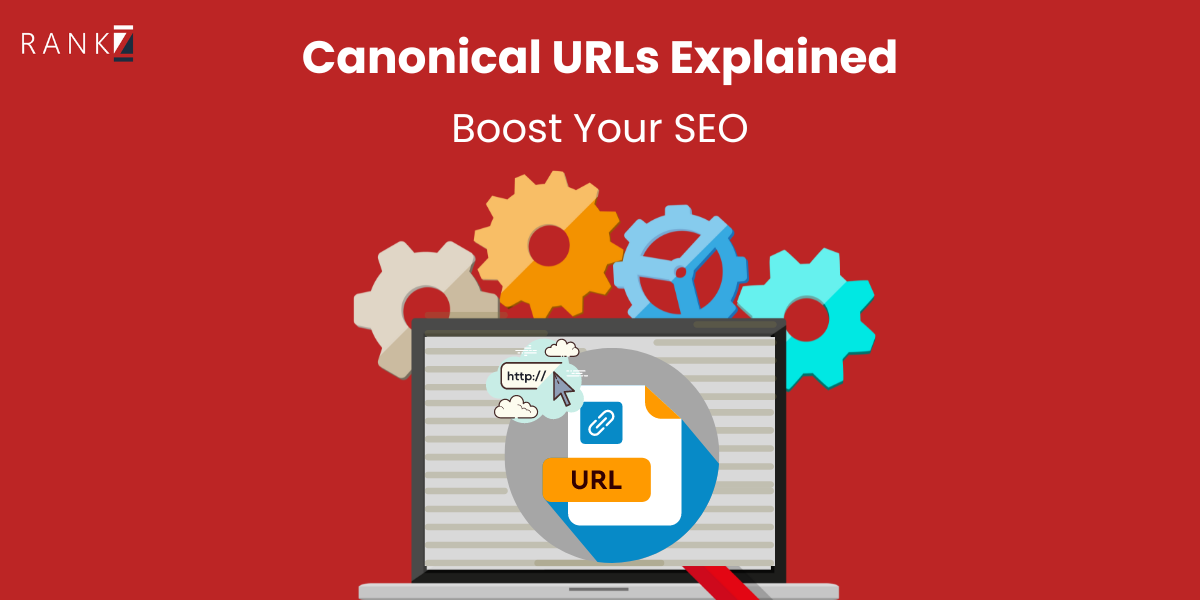Canonical URLs are often a misunderstood yet critical aspect of SEO. They serve as the key to managing duplicate content on your website, ensuring that search engines correctly index and rank your pages. A canonical URL is a way to tell search engines which version of a page you want to be considered the “master” or “canonical” version. This is particularly important when you have multiple URLs that display the same or very similar content. Without a Canonical URL, search engines might index all versions of the content, diluting your SEO efforts and potentially causing your site to compete against itself in search rankings.
The role of Canonical URLs goes beyond just managing duplicates; they also help consolidate link equity. This means that all the ranking power of your duplicate pages is funneled into one canonical version, boosting its visibility in search engine results. Understanding and properly implementing Canonical URLs can therefore significantly enhance your site’s SEO performance, making it easier for users to find your content and for search engines to rank it appropriately.
In this blog post, we will explore the ins and outs of Canonical URLs, from their basic definition to advanced techniques, ensuring that by the end, you’ll be well-equipped to use them effectively to boost your SEO.
How Canonical URLs Work
Guiding Search Engines to the Preferred Version
Canonical URLs are vital for directing search engines to the preferred version of a webpage, especially when multiple URLs contain similar or identical content. This is common in eCommerce sites, where products might be listed under different categories or filtered by various attributes. Without a Canonical URL, search engines might treat these as separate pages, diluting their ranking potential.
Consolidating SEO Equity
A Canonical URL is placed within the HTML of a webpage to indicate which version is the original or most important. This tag consolidates the “link juice” or SEO equity from duplicate pages into the canonical version, enhancing its authority and improving its chances of ranking higher in search results.
Interpretation by Search Engines
When implemented correctly, Canonical URLs help search engines prioritize the content on the specified URL. Although other versions of the content may still be indexed, the canonical version receives the majority of the ranking power, ensuring that the most important page is highlighted in search results.
Addressing URL Structure Issues
Canonical URLs also assist with managing URL structure issues, such as when a page is accessible through different parameters like sorting or filtering. By specifying a Canonical URL, you help search engines understand that these variations are essentially the same page, leading to a cleaner, more organized index.
Managing URL Structure with Canonical URLs
Canonical URLs also assist with managing URL structure issues, including handling different variations of a page’s URL. For instance, if your webpage is accessible through different parameters or has different URL Slugs due to sorting or filtering options, specifying a Canonical URL helps search engines understand that these variations are essentially the same page. This not only aids in maintaining a cleaner, more organized index but also ensures that the correct URL Slug is prioritized in search results.
Enhancing Visibility and Avoiding Penalties
Understanding how Canonical URLs work enables you to make informed decisions about your site’s structure and content. By correctly guiding search engines, you enhance your website’s visibility and protect it from potential penalties related to duplicate content.
This structured approach ensures that Canonical URLs are used effectively to boost SEO performance, providing both search engines and users with the best possible experience.
When to Use Canonical URLs
Canonical URLs are particularly useful in several common scenarios where content duplication is inevitable. One prime example is eCommerce sites, where products often have multiple variations (like color or size), resulting in several similar URLs. Without a Canonical URL, these pages could compete against each other in search rankings, which is detrimental to your SEO strategy.
Another instance is content syndication. If you publish the same article across multiple platforms, setting a Canonical URL on your original version ensures that search engines recognize your site as the authoritative source. This is crucial for retaining your site’s ranking power and avoiding penalties for duplicate content.
Why Canonical URLs Are Important
Canonical URLs help search engines understand which version of a page should be prioritized. This is especially important when managing different URL parameters generated by filtering options, sorting methods, or session IDs. If left unmanaged, these variations can lead to a cluttered index and weaken your SEO efforts.
Proper use of Canonical URLs consolidates your link equity by channeling the ranking power of duplicate pages into a single, canonical version. This practice not only boosts the visibility of your primary content but also enhances the overall SEO health of your site.
Common Mistakes to Avoid
Incorrect implementation of Canonical URLs can backfire. One common error is pointing a Canonical URL to a page that is itself redirected, which can confuse search engines. Additionally, neglecting to set Canonical URLs on necessary pages can lead to those pages being treated as duplicates, potentially harming your site’s SEO performance.
In summary, Canonical URLs are a strategic tool in your SEO toolkit. When used correctly, they help manage duplicate content, ensure the correct pages are indexed, and improve your site’s overall search engine performance.
How to Implement Canonical URLs
Implementing Canonical URLs is a crucial step in optimizing your website for search engines, ensuring that your most valuable content is properly indexed and ranked. Here’s how you can effectively set up Canonical URLs on your website.
Step-by-Step Implementation Guide
1. Identify Pages Needing Canonical URLs: Start by identifying which pages on your site have duplicate or similar content. These could be product pages, articles with slight variations, or URLs generated by different sorting and filtering options.
2. Add Canonical Tags in HTML: Once you’ve identified the pages, add the Canonical tag to the HTML head section of each page. The tag should point to the URL of the page you want search engines to treat as the canonical version. For example:
<link rel=”canonical” href=”https://www.example.com/canonical-page/” />
3. Use Canonical URLs in Various CMS Platforms: Most content management systems (CMS) like WordPress, Shopify, and Wix provide easy ways to implement Canonical URLs. In WordPress, for example, you can use SEO plugins like Yoast SEO to set Canonical URLs without touching the code.
4. Verify Canonical URLs: After implementation, it’s essential to verify that the Canonical URLs are working correctly. Tools like Google Search Console and SEO audit tools can help you ensure that search engines are correctly interpreting your Canonical tags.
Implementing Canonical URLs with HTTP Headers
In cases where you’re dealing with non-HTML content, such as PDFs or other documents, you can implement Canonical URLs using HTTP headers. This approach ensures that even non-HTML pages point to the preferred canonical version, further consolidating your site’s SEO equity.
By following these steps, you can effectively implement Canonical URLs, ensuring that your most important content is prioritized by search engines and easily discoverable by users.
Advanced Techniques and Considerations
When it comes to maximizing the effectiveness of Canonical URLs, several advanced techniques can help you tackle more complex SEO scenarios. These methods are particularly useful for websites with intricate content structures, such as those with multi-regional pages, paginated content, or multiple languages.
1. Canonical URLs for Pagination
Pagination is a common feature on websites, especially on blogs, news sites, or eCommerce platforms. When content is split across multiple pages, it can create confusion for search engines if not handled correctly. To manage paginated content, you can use Canonical URLs in conjunction with rel=”next” and rel=”prev” tags. These tags help search engines understand the relationship between the paginated pages, but a Canonical URL on each page can consolidate the ranking power, directing it to the first page in the series or a canonical version.
For example, on a blog where an article spans multiple pages, the Canonical tag can be set on each page, pointing to the first page of the series. This approach helps maintain SEO equity, ensuring that the content is not diluted across multiple URLs.
2. Multi-Regional and Multilingual SEO
Websites that cater to audiences in different regions or languages face the challenge of managing duplicate content across various domains or subdomains. Canonical URLs, when used in combination with hreflang tags, can effectively signal to search engines which version of a page should be prioritized in specific regions.
For instance, if you have an English version of a page for the U.S. and a different version for the U.K., the Canonical URL can point to the main version (say, the U.S. version), while the hreflang tags ensure that users in the U.K. are directed to the appropriate page. This method prevents duplicate content issues while enhancing the user experience by delivering region-specific content.
3. HTTP Headers for Non-HTML Content
In addition to implementing Canonical URLs in the HTML of web pages, you can use HTTP headers to set Canonical URLs for non-HTML content, such as PDFs or media files. This technique is especially useful for ensuring that these types of files do not compete with each other in search results.
By applying Canonical URLs via HTTP headers, you direct search engines to prioritize the canonical version of the content, even if it is not in HTML format. This practice ensures that all types of content on your site contribute to your overall SEO strategy.
By mastering these advanced techniques, you can ensure that your Canonical URL implementation is robust, adaptable to complex scenarios, and fully optimized for search engines.
Auditing and Troubleshooting Canonical URLs
Even with a well-thought-out implementation, Canonical URLs can sometimes encounter issues that may impact your website’s SEO performance. Regular auditing and troubleshooting are essential to ensure that your Canonical tags are working as intended.
Auditing Canonical URLs
Auditing your Canonical URLs is a crucial step in maintaining a healthy SEO strategy. Tools like Google Search Console, Semrush Site Audit, and Screaming Frog can help identify potential issues with your Canonical URLs. During an audit, you should check for common problems such as multiple Canonical URLs on a single page, Canonical URLs pointing to redirected pages, or inconsistencies between Canonical tags and the actual content of the page.
Regular audits help you catch and fix issues before they negatively affect your search rankings. By ensuring that your Canonical URLs are correctly implemented and that they point to the intended canonical version, you protect your site from duplicate content penalties and maintain the integrity of your SEO efforts.
Troubleshooting Common Canonical URL Issues
- Multiple Canonical URLs: If a page has more than one Canonical URL, search engines may become confused about which version to prioritize. This can dilute the SEO value of the page and negatively impact its ranking. To fix this, ensure that each page has a single, clear Canonical URL in the HTML head.
- Incorrect Canonical Tags: Sometimes, Canonical tags might point to a page that is not the most appropriate version, such as a redirect or a page with different content. This can cause search engines to index and rank the wrong version of your content. The solution is to carefully review the Canonical URLs and adjust them to point to the most relevant and authoritative version of the page.
- Canonical URLs and HTTPS/HTTP: If your site is accessible via both HTTP and HTTPS, but your Canonical URL points to the HTTP version, you could be missing out on the security benefits of HTTPS. Make sure your Canonical URLs always point to the secure version of your site if applicable.
- Conflicts with hreflang Tags: For multi-regional or multilingual sites, conflicts between Canonical URLs and hreflang tags can arise. It’s important to ensure that your Canonical URL does not contradict the intent of the hreflang tags, which are designed to serve users in specific languages or regions.
By addressing these common issues through regular audits and prompt troubleshooting, you can maintain a strong and effective Canonical URL strategy that supports your overall SEO goals.
SEO Best Practices with Canonical URLs
Integrating Canonical URLs into your overall SEO strategy is not just about preventing duplicate content; it’s about enhancing your site’s overall performance and visibility in search engines. By following best practices, you can ensure that your Canonical URLs work effectively in tandem with other SEO efforts, such as link building and content optimization.
Combining Canonical URLs with Other SEO Techniques
Canonical URLs are most effective when combined with other comprehensive SEO strategy such as SEO Competitor Analysis. For instance, while Canonical URLs help consolidate ranking power by directing search engines to the preferred version of a page, link building boosts this power by increasing the page’s authority through external backlinks. When these two strategies are combined, they create a powerful synergy that can significantly improve your site’s search engine rankings.
Content optimization also plays a crucial role. By ensuring that the canonical version of your page is fully optimized for relevant keywords, you can maximize its visibility in search results. This includes using appropriate headings, meta descriptions, and keyword placements to align with search engine algorithms.
Monitoring and Maintaining Canonical URLs
Regular monitoring and maintenance of your Canonical URLs are essential to sustaining their effectiveness. Search engines frequently update their algorithms, and your website content may evolve over time, which could necessitate adjustments to your Canonical URL strategy.
Tools like Google Analytics and SEO monitoring software can help track the performance of your Canonical URLs. They can alert you to any potential issues, such as a sudden drop in traffic that could indicate a problem with your Canonical tags. Regularly reviewing these metrics allows you to stay ahead of any issues and keep your SEO strategy on track.
It’s also important to stay updated with the latest search engine guidelines regarding Canonical URLs. As SEO continues to evolve, new best practices may emerge, and keeping your Canonical URL strategy aligned with these updates is crucial for maintaining strong search engine rankings.
By integrating Canonical URLs into your broader SEO strategy and committing to ongoing monitoring and maintenance, you can ensure that your website remains optimized for both search engines and users.
Common Mistakes to Avoid with Canonical URLs
Even the most well-intentioned SEO strategies can stumble due to common mistakes in implementing Canonical URLs. Being aware of these pitfalls can save you from potential headaches and ensure that your SEO efforts are not undermined.
Pointing Canonical Tags to Redirected Pages
One of the most frequent errors is setting a Canonical URL to a page that is itself a redirect. This can create confusion for search engines, leading to potential indexing issues. Instead, always point Canonical tags to the final, destination page to ensure that search engines index the correct version.
Incorrect Placement of Canonical Tags
Another common mistake involves placing Canonical tags incorrectly within the HTML of your web pages. Canonical tags should always be placed in the <head> section of your HTML document. If placed elsewhere, they might not be recognized by search engines, rendering them ineffective.
Overusing Canonical Tags
While Canonical URLs are a powerful tool, overusing them can lead to unintended consequences. It’s important to only use Canonical tags when there is a clear need to consolidate duplicate content. Applying them unnecessarily can confuse search engines and dilute the effectiveness of your SEO strategy.
Ignoring Canonical Tags on Key Pages
Failing to implement Canonical tags on critical pages, such as those with high traffic or important content, can result in those pages being misinterpreted as duplicates. This could lead to lower rankings for your most valuable content. Regular audits can help ensure that all key pages are correctly marked with Canonical URLs.
By avoiding these common mistakes, you can ensure that your Canonical URLs are working effectively to support your overall SEO strategy, helping to maintain your site’s search engine rankings and visibility.
Conclusion
Canonical URLs are an essential tool in the modern SEO toolkit, allowing you to manage duplicate content, consolidate link equity, and guide search engines to the most relevant version of your web pages. By understanding when and how to use Canonical URLs, implementing them correctly, and avoiding common mistakes, you can significantly boost your website’s SEO performance.
Regular auditing and strategic integration of Canonical URLs with other SEO practices ensure that your website remains optimized for both search engines and users. As SEO continues to evolve, staying informed about best practices and maintaining your Canonical URL strategy will keep your site competitive in the ever-changing digital landscape.