Choosing the best web hosting services can be an intimidating task, especially if you don’t consider yourself tech-savvy. Perhaps you’ve heard these intimidating IT terms like ‘VPS hosting’ and ‘managed hosting’, but you have no idea what any of it means, let alone what hosting is in the first place.
Worry not! In our guide, we’ll demystify all of these terms while offering solid advice on how to choose the most suitable hosting for the type of website that you’re planning to be running. If you came here to look for concrete recommendations, please find them in the table below:
Best Web Hosting Services at a Glance
1. Hostinger – Best for WordPress / Overall Best
2. HostGator – Best shared hosting for simple sites
3. Bluehost – Best for beginners
4. Namecheap – Best cheap hosting
5. Dreamhost – Another great cheap hosting option
6. GreenGeeks – Best green hosting
7. Liquid Web – Best cloud hosting
8. Hostwinds – Best dedicated hosting
9. WP Engine – Best-managed hosting
10. InMotion Hosting – Best VPS hosting
What are the best Web Hosting services?
Without any further ado, here is the list of web hosting companies we full-heartedly recommend, along with a full description for each:
1. Hostinger – Best for WordPress / Overall best
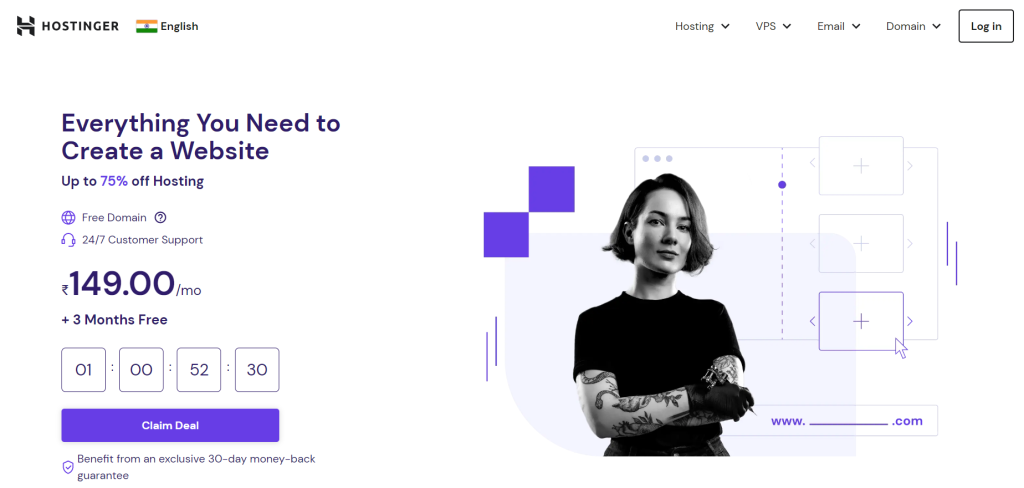
In this industry, Hostinger has made quite a name for itself, cementing its brand as the best web hosting for WordPress that comes with every feature you’ll need for a seamless launch. Given how user-friendly and affordable it tends to be, it’s also our #1 recommendation overall.
With a 1-click installer, you can install WordPress or any other CMS of your choice at the click of a button. Zero coding is necessary! If you’re qualified to open a browser and navigate to Google, you’re qualified to launch your very own WordPress-powered website because Hostinger makes it so easy to get started.
For a simple website hosted on a single shared hosting plan, Hostinger will only charge you $1.99 a month, which almost seems too good to be true, but in this case, you’re getting the real deal.
For bumping up the price tag to $2.99, you’ll get access to a Premium Shared hosting plan that allows you to host unlimited websites.
At $4.99 a month, you get additional goodies such as a massive performance boost and daily backups.
Don’t forget that this is the best web hosting for WordPress, which means the typical customer support agent you’ll encounter is trained and educated to know the platform like the back of their hand and thus swiftly resolve any issues you may encounter with it.
2. HostGator – Best web hosting for small business

HostGator is the best web hosting for small business owners since it gives you all the functionality you’d ever need without making things too complicated. You’ll get unmetered bandwidth even with their most affordable shared hosting plan, allowing you to focus on growing your website without worries about going overboard.
Did you know HostGator is also willing to toss in a free SSL certificate? This will make your website more trustworthy in the eyes of your visitors, win you favor with Google’s search engine algorithms, and make it more secure overall.
You’ll also find several pricing tiers, so choosing one that best fits your needs won’t be too challenging, especially if you scroll down to read the rest of our helpful guide where we delve into the topic even deeper. Apart from classic shared web hosting, you’ll also find VPS hosting, dedicated hosting, and WordPress hosting.
Don’t worry if you’re not the technical type! With HostGator’s WYSIWYG website builder, you will be able to design your own website like a pro. Since their web hosting plans start at $2.64, there’s virtually zero risk in giving them a shot.
3. Bluehost – Best for beginners
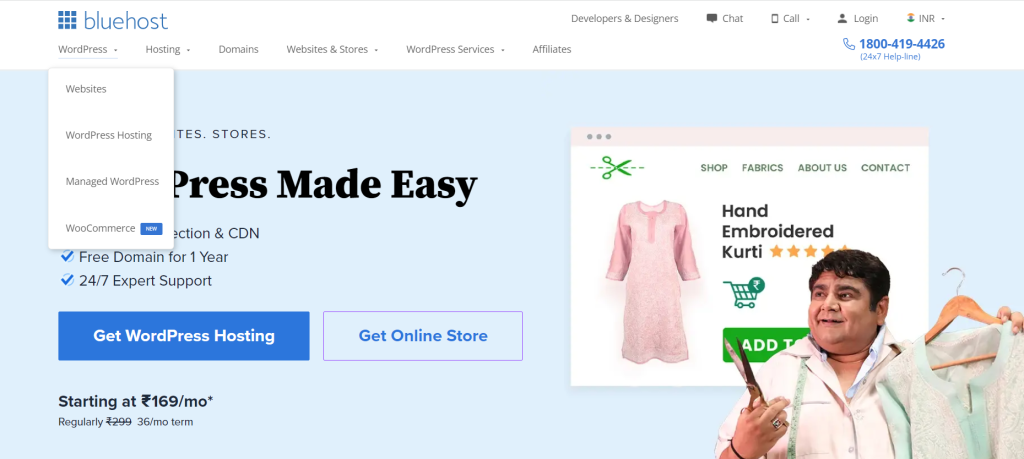
Bluehost is the best web hosting for beginners. It reached a substantial amount of popularity based on how simple it is to interact with its intuitive and user-friendly interface and configure things, even for non-tech-geeks.
For slightly less than $3 per month, virtually anyone can afford to host their very own website. When you become a success online, it’s easy to upgrade to VPS or dedicated hosting that can handle a larger volume of traffic. Keep in mind that Bluehost throws in a free domain with your purchase if you’re willing to pay for 1 year of hosting upfront.
With Bluehost, you’ll never have to dread installing another CMS or script ever again. Thanks to the integrated 1-click-installers, it’s effortless to install WordPress, Joomla, WooCommerce, or other popular digital platforms. In the unlikely event of running into any problems, their helpful, friendly, and responsive customer support department is just a phone call away. Alternatively, you can also open a ticket, send an email, or contact them via live chat.
4. Namecheap – Best cheap hosting
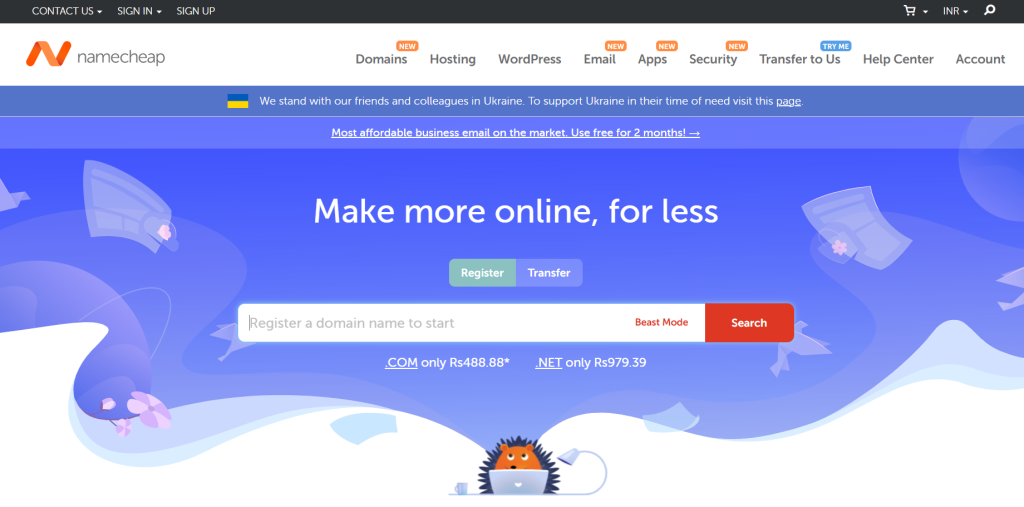
Looking for the best cheap web hosting? Well, you’ve found it! Aside from being a reputable domain registrar, Namecheap also offers dirt-cheap shared hosting plans that are cheap in price only (but not when it comes to performance).
At a measly $2.75 per month, you can have your website hosted in a professional environment, which actually comes down to $1.58 per month if this is your first year hosting with them (certain conditions apply, so make sure to check their website).
With prices as low as these, you’d expect bare-bones functionality, but surprisingly, Namecheap sweetens the deal by tossing in a free SSL certificate for the first year. Furthermore, you’ll get automatic backups, so you can restore your website at any time in case of a malware infection or an unfortunate misconfiguration.
Plus, you get a free domain. Since Namecheap is a first-class registrar, pointing it to your web hosting plan is a breeze – in fact, you can do so in one click. Oh, and did we mention you get to host up to three different websites even at their lowest pricing tier?
Everything combined, Namecheap offers tremendous value for your dollar unmatched by any other web host.
5. Dreamhost – Another great cheap hosting option
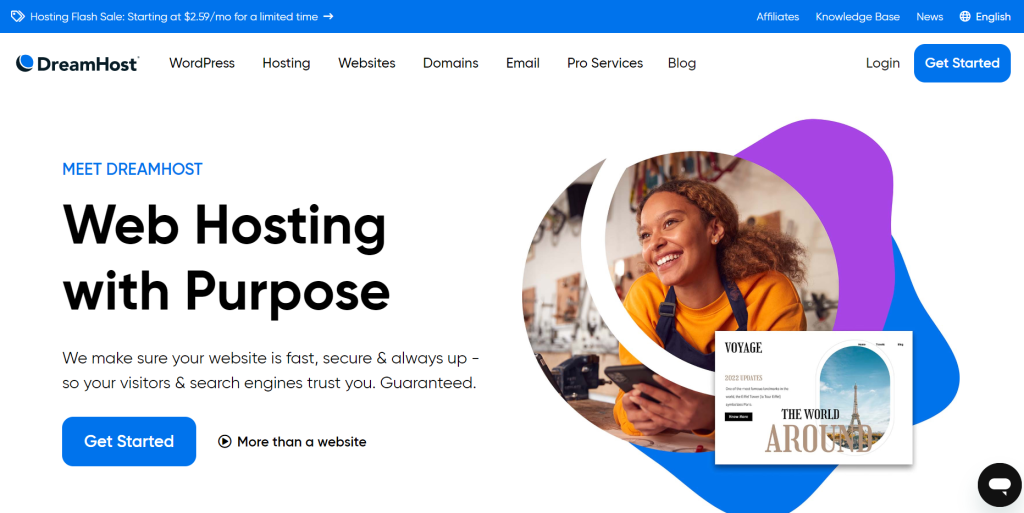
Another great cheap web hosting option is Dreamhost. With its beginner-friendly dashboard and hassle-free experience, it’s no wonder why its popularity has skyrocketed so much. Its integrated website builder is a great tool for beginners who wish to create their first website without having to hire a web developer and without knowing how to write a single line of code.
Dreamhost is as flexible as it is affordable. With its month-to-month plan, you’ll be billed for as long as you’re actually using it. In other words, this web hosting provider won’t try to rope you into a yearly contract. This makes it the perfect platform to try out a website builder at virtually no risk, just to see what modern tools like these can do!
In addition, Dreamhost offers other useful features such as automatic WordPress updates to ensure your website always stays functional and highly secure. Throw automatic backups into the mix, and you can rest assured your website will be as resilient against hackers and malware as possible.
At $2.59 a month, hosting your website with Dreamhost won’t break the bank. However, the cheapest option only allows you to host a single website. For hosting an unlimited amount of them, there’s a minimal increase to $3.95 per month, which is still affordable.
6. GreenGeeks – Best green hosting
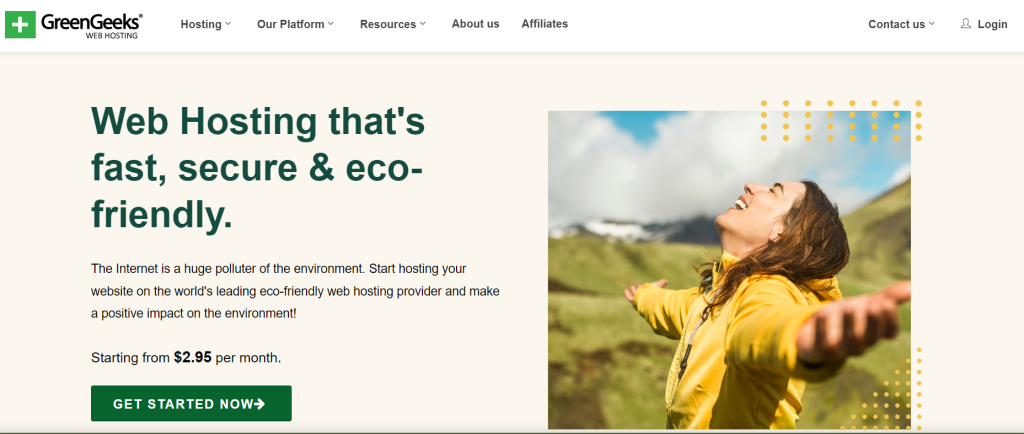
The best green hosting award goes to GreenGeeks! As the name implies, this host emphasizes the importance of preserving our environment, which means its servers have been tweaked for optimal energy consumption. Moreover, they promise to invest in renewable energy sources to offset their consumption of energy (allegedly, this is three times the amount of amperage used).
Their web hosting plans are not too shabby either! Even with the cheapest one, you’ll get a free domain for the first year, unmetered bandwidth, regular backups, a forever-free SSL certificate, and tons of other goodies. What’s amazing is that you can get all of this for a low low price of $2.95 a month!
For those who need a bit more horsepower under the lid, GreenGeeks also offers VPS and dedicated hosting plans.
7. Liquid Web – Best cloud hosting

Liquid Web has earned the title of being the best cloud hosting provider out there. Although their pricing certainly isn’t the cheapest, it more than makes up for it in terms of stability, uptime, reliability, and performance.
This makes it perfectly suitable for hosting highly trafficked websites and the ones that tend to consume a lot of server resources. What’s particularly impressive is that Liquid Web takes its uptime very seriously. While other web hosts will promise you something in the ballpark of 99.9%, Liquid Web goes as far as to promise a whopping 99.999% uptime.
Another one of its biggest selling points is the response times of its customer support department which is not only friendly, but resolves the issue before you say “cheese”. Sometimes, they’ll resolve it upon noticing something’s wrong with your website without you even having to initiate a chat or open a ticket.
8. Hostwinds – Best dedicated hosting

If you have strict expectations and a website that needs all the hardware resources it can get to function optimally, give Hostwinds a try. This is the best dedicated hosting provider on our list. You’ll get a free SSL certificate, a dedicated IP, and even a website builder you can effortlessly use without having to be a coder.
Hostwinds is not only an absolute beast when it comes to hardware specifications, the company has earned the title of the best-dedicated hosting because they go above and beyond when it comes to monitoring your website’s uptime. In fact, HostWinds can detect when your website goes offline and automatically opens a ticket if that happens. Shortly thereafter, a tech support agent will already be on the case, looking into what happened and fixing the issue right away if possible.
Understandably, dedicated hosting can’t come cheap by design but combined with all the other features you’ll be getting plus the nuclear power hardware, their $122 a month dedicated hosting is worth every penny. Imagine having 8GB of ram, 1TB of disk space, and a 4-core CPU just for you. This is easy enough to power the most technically demanding websites out there. And this is just the lowest price tier – the higher ones give you even more raw hardware power.
9. WP Engine – Best managed hosting
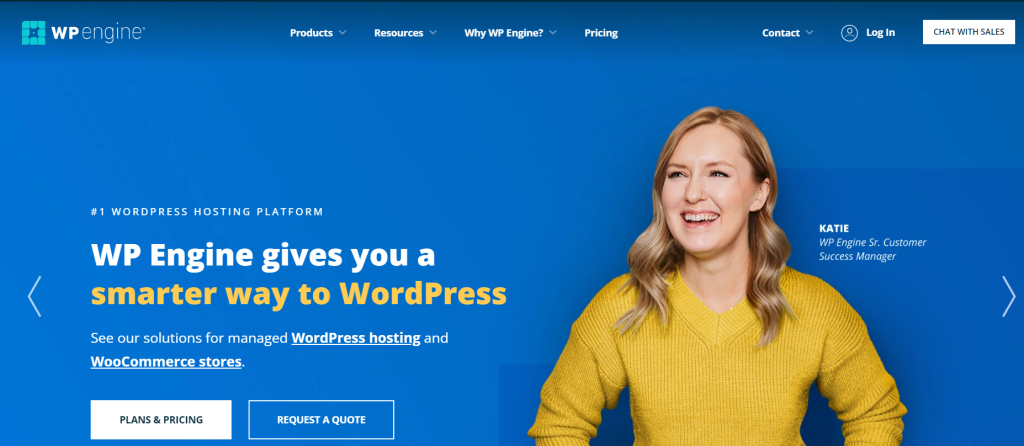
Apart from being the best-managed hosting provider on our list, WP Engine also offers plenty of goodies for those looking to host a WordPress-powered site – just as the name implies! This includes automatic WordPress updates, additional security features, the ability to make custom tweaks to your liking, and the list goes on.
What’s especially useful is the fact that advanced users have plenty of freedom in terms of how they want to configure it, which comes in handy when optimizing for performance. In case there’s ever an issue, the built-in troubleshooting functionality will help you diagnose it and determine the root of the problem.
Staging is another cool feature you’ll get by hosting your site with WP Engine. If you’ve ever been afraid to test out a new functionality or script on your main website out of fear of bugging something, this allows you to test things out in a separate isolated environment before applying the changes permanently.
All this for just $25 a month and it’s an absolute steal. Keep in mind it’s meant for advanced users who want to get as much as possible out of their hosting. Beginners should probably look elsewhere.
10. InMotion Hosting – Best VPS hosting
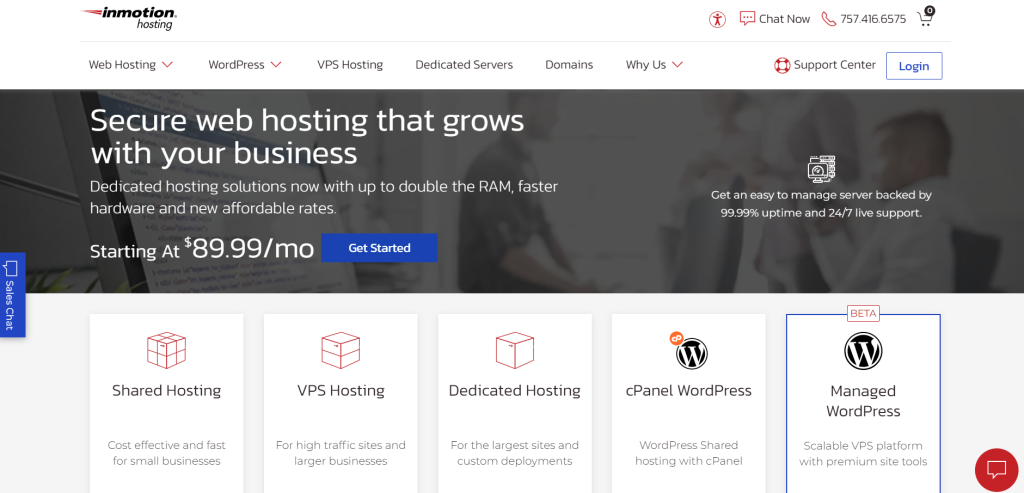
Finally, we have InMotion Hosting, the king in the best VPS hosting category. With a free SSL certificate gift and hosting plans that start at $2.49 a month ($19.99 for VPS hosting), this is a great deal for advanced users. Even though the latter is likely to have some coding skills, the integrated WYSIWYG builder helps a lot when making changes on the fly.
The great thing about their VPS hosting plans is how configurable they are. If you’re into making the most out of your hosting plans to ensure spotless optimization, InMotion Hosting is where it’s at.
So what does the $19.99 VPS hosting plan get you in terms of resources? 4GB of RAM and 2 CPUs. Not too shabby! To ensure flawless performance, they have a customer support team that’s reachable 24/7 through any contact channel you can imagine.
What is Web Hosting?
So you’re finally ready to put your flag on the digital ground and have a web presence of your own? With all the money that’s being funneled through online transactions, you’d be doing yourself a disservice not to.
But immediately, there’s a catch. You may have heard of complicated terms such as ‘domains, ‘hosting’, ‘servers’, ‘uptime’, and other technical terms that can be quite confusing for someone who’s not completely at home in the IT world. And that’s okay! The way we explain it will make things easy to understand even if you’re not a tech geek.
Web hosting is a dedicated machine that runs 24/7 and serves data to your website visitors
The data it forwards to your visitors come in various forms:
- The content (articles, how-to guides, sales letters, etc.)
- The functionality (your website’s code and how it behaves)
- The graphics and other multimedia elements (video, images, sound, and others)
You can think of it as storage of various things you’d like others to have access to. Since a well-designed website portrays your business in a favorable light and advertises your products and services, this is clearly in your interest (and yes, you can password-protect the parts of your website you’d like to keep hidden or private).
As you can see, web hosting is an essential part of any business owner’s digital strategy, whether you’re a small business or a large enterprise. Compared to traditional advertising channels such as distributing flyers or posting an ad in your local newspapers, it’s also more eco-friendly as well as cost-effective. Neat!
How does Web Hosting work?
Before we delve into the minutiae of how web hosting works, it helps to paint a clear picture of where it fits in the grand scheme of things:
Step 1: Code a website
This is where you code and design a website from scratch (or pay someone else to do it for you). The code defines how it displays on different devices, what elements should be the first to load, whether it should use collapsible menus, etc.
Step 2: Register a domain
A domain is like a plot of land you claim as your own. Much like every house in a given street has its own unique address, so too is every domain unique.
Step 3: Get a web hosting plan
Finally, you get to browse through the best web hosting services to select a hosting plan that fits your needs. A lot of it comes down to the volume of traffic you’re expecting, but we’ll cover this more in-depth a couple of paragraphs down below.
This is how the process works in most cases, however, note that the steps outlined above are not exactly set in stone. Technically, you could, for example, get a domain and hosting first, let it sit for a while, then use a website builder to make your website. Or a web host may offer to register a domain for you as part of the deal.
Either way, you’re going to need to purchase web hosting at some point down the line. Unless you’ll be self-hosting it, that is, this is typically beyond the skill set of an average person. Suffice it to say that purchasing web hosting is a far easier path to take.
What happens when you connect to a web host?
When a visitor enters the URL address of your website (or follows a link that leads to it), this triggers the event of downloading data from a web host. In other words, this is when the visitor’s browser establishes an online connection with the server that hosts your website.
Immediately after entering the URL, which is a domain that points to your website’s IP address, their browser is pointed to your web host and instructed to download essential data necessary for it to display your website (the code, the content, and the multimedia elements).
Just think of it as an intermediary device that fulfills and processes a browser’s request. In essence, that’s all there is to it without getting too technical!
A web host is more than a server
To ensure that everything goes smoothly, the best web hosting services will also usually throw in:
- A 99.9% uptime guarantee
- 24/7 customer support
- Regular backups
- DDoS protection
- Malware scanning
- Script installers
- And more!
What are the types of Web Hosting?
Short answer: when it comes to web hosting there is no one-size-fits-all solution.
Long answer: read more below.
Depending on the type of website you’re planning to be running, the volume of traffic you expect, and what your needs and objectives are, there are more than a couple of types of web hosting to choose from.
-Shared Hosting
Shared hosting is the equivalent of the economy class you can see when boarding a train or a plane. In other words, it’s designed to keep the costs low and the pricing level within the reach of those who are working with a limited budget.
In the case of shared hosting, this translates to sharing server resources between many users – this includes memory, disk space, and processing power. Even so, such a configuration is more than suitable for the average user (this includes small business owners).
PROS:
- Requires minimal experience and tech-savviness
- Affordable pricing
- Maintenance is taken care of
CONS:
- Typically doesn’t allow specific a specific configuration
- A traffic spike on the neighbors’ websites can cause a dip in performance
-Virtual Private Server (VPS) Hosting
In a way, VPS hosting is similar to shared hosting, but there is a notable difference – due to the use of partitioning, the resources are reserved and distributed among everyone in an equal manner. This means you always have a fixed amount of resources to work with, which implies predictability – a spike in traffic on your neighbor’s website won’t affect the performance of yours.
Therefore, VPS hosting is a suitable choice for medium-sized websites, which includes big-name blogs and eCommerce websites.
PROS:
- Predictability due to a fixed sum of allocated server resources
- Configurability due to root access
- Easily customizable
CONS:
- May require a fair degree of technical experience
- Depending on your existing knowledge, you may have to hire a developer separately, which could effectively drive up the costs
-Dedicated Hosting
With dedicated hosting, every webmaster gets a full physical server to work with and the entirety of its hardware resources. At the same time, this means full configurability: you get to choose your own OS, the software to be installed, as well as the settings you want to apply.
Although you won’t have physical access to your server as you would by going the in-house hosting route, most people would consider this a benefit; you won’t have to keep an eye on it 24/7 since the hosting company will do that for you. If anything goes wrong, you can count on their full support to get it back up and running again in no time.
PROS:
- Can handle heavy-duty traffic loads
- High stability
- Root access
CONS:
- Can be quite expensive
- Requires some prior expertise and technical knowledge
-Cloud Hosting
Cloud hosting is optimized for steadiness and reliability. It uses multiple virtual servers. This means that, should one go down or become unavailable for any reason, another one will jump in to fill its place.
Due to guaranteeing practically zero downtime, it’s one of the preferred choices for those who wish to host a large website or expect an influx of traffic on a regular basis.
PROS:
- Great protection against downtime
- Suitable for handling traffic spikes
- Easy to scale
CONS:
- Can be quite costly and it typically is a more expensive option compared to VPS and shared hosting
- Root access is not to be taken for granted
-WordPress Hosting
As the name implies, WordPress hosting is geared towards those who are looking to host a WordPress-powered website, online store, or blog. However, don’t be misled into thinking it’s the only type of hosting to consider if you’ll be running WP. In fact, others may be completely fine as well, and you always have to factor in the intended purpose of your website, expected traffic load, etc.
So why WordPress hosting? Typically, people choose this type of web hosting when they are looking for user-friendliness and extra features. This includes pre-installed themes, tools, and plugins for extra functionality.
PROS:
- User-friendly
- Extra goodies
- Dedicated customer support that knows WordPress inside and out
- Optimized performance specifically for WordPress
- Affordable
CONS:
- May not be as suitable for hosting other types of websites
How to choose the best Web Hosting company?
To pick one of the best web hosting services out there and the kind that is geared to your needs, it’s important to make several considerations. Before making your final choice, be sure to check the following:
-Bandwidth
Bandwidth is a major consideration if you’re hosting large files on your website. Otherwise, for a typical small business owner or small blogger, it’s not a huge worry – your typical monthly usage won’t come anywhere near the maximum allowance. For this reason, the best web hosting services usually market themselves under the moniker of “unmetered bandwidth”, even when it comes to the basic shared hosting plans. But just so you know, it’s still recommended to go with an appropriate plan (which is typically cloud hosting or dedicated hosting) if you’re running a large website that needs to handle huge spikes in traffic.
-Compatibility
Certain CMS platforms may require a specific version of PHP for optimal performance, just to name one example. Therefore, it doesn’t hurt to check with your web host of choice. Even if you find out it’s not compatible with what you need, you can ask them to update it for you or request a certain version of it to be installed.
-User-friendliness
Nowadays, most control panels these web hosts offer tend to be on the user-friendly side and there are tons of helpful tutorials out there on how to configure the things you need (if all else fails, there’s always the customer support department you can ask for help). But if you’re going to be installing WordPress or another CMS from scratch, be sure to check whether there’s a 1-click-installer you can use to handle the installation for you. Otherwise, the process can get quite technically demanding.
-Migration
If you already have a website and are looking to migrate it to a different host, prepare for some turbulent times! Even though it can be done, the process involves backing up its database, making a new CMS installation on your new host, importing the database, reconfiguring everything, reinstalling your plugins, changing the URL structure if need be, and the list goes on.
For those who are in a similar situation, be on the lookout for web hosting services that offer a 1-click migration. Typically, this is doable if you’re running WordPress or another popular CMS. Another good news is that most web hosting companies are willing to migrate your site free of charge.
-Reliability
You should aim for a site uptime of 99.9% or higher. Why does it matter? For starters, even if your website is offline for a minute or two, this could be the time when one of your soon-to-become clients decides to visit it and see what your business is all about, only to stumble upon the dreaded “site failed to load” message. That person would quickly make a judgment call and deduce your business is not professional and run straight into your competition’s embrace.
-Security
To stay on top of hackers, malware, and other digital threats, you should give preference to a web host that emphasizes security. For starters, see if they offer automatic backups so you can restore your website to its former state in the unfortunate event of a malware infection. Speaking of malware, it doesn’t hurt if your web host of choice supports automatic updates, so you’ll always be running the latest version of your CMS and thus be less susceptible to a cyber attack.
DDoS protection is another big one to keep you safe from cyber attacks. The good news is, if you’ll be implementing Cloudflare which comes with a free SSL certificate, you’re well positioned to sustain such an attack with minimal damage. Another great feature a host can give you is to limit the number of allowed login attempts per IP per hour, although there are several security plugins designed exactly for this purpose.
-Price
Price is an obvious one and it’s especially important if you’re just starting out on your entrepreneurial path, which typically means you’re unlikely to have a sizable budget to spend. However, going with cheap web hosting and basing your choice purely on price alone is a big mistake. As the old saying goes, you get what you pay for, and if something is way cheaper than what you’d find in the typical price range, be very careful – it’s probably so for a reason.
The problem with cheap web hosting plans that are, well, too cheap, is the fact they often lack support, their uptime may be questionable, and so forth. For the budget-conscious, a much better alternative is to look for discounts and promotions. This way, you’ll save money while getting a service of decent quality. To give you a ballpark figure, the most basic shared hosting web hosting plan should cost at least $2-$5 a month.
-Site speed
Apart from the overall user experience, your website’s speed and load times also affect your website’s search engine rankings. The fact of the matter is that Google places enormous importance on this, so having a fast loading website is essential to your SEO campaign.
Even if we remove Google’s algorithms from the equation completely, there’s still the issue of your average visitor not having an attention span that’s longer than a couple of seconds. In other words, if your website fails to load in 3 seconds or less, they likely won’t have the patience to wait any longer and click away to some other website.
Also, server location is another major factor that affects your website’s overall speed. To give you a concrete example, don’t host your website on US servers if you’re primarily going to be serving customers from the EU.
-Customer support
When something doesn’t quite work right or there’s a technical roadblock you’d like help with, it’s vital to have someone on the other end of the line who can jump in to help. This means 24/7 availability, preferably with multiple contact channels (phone, live chat, and email). Even advanced users can encounter an issue every once in a while, and you need to resolve it as soon as possible if it’s negatively impacting your website’s user experience in any way. Also, it helps if the customer support department is kind and responds in a timely manner (the good news is, most are trained and instructed by their employer to treat you like a king).
-Traffic volume
If you’re a small business owner or a small blogger, don’t worry about this (you’ll upgrade it later if you manage to make it big). However, for medium-sized and larger eCommerce websites that typically need to handle substantial spikes in traffic, you’re going to need a web hosting plan that’s robust and sturdy enough to carry the burden. The same applies if your website is heavy on resources and involves complex scripting, large multimedia elements, and similar.
-Number of domains/subdomains allowed
In case you’re planning to launch a series of smaller niche websites, pay close attention to this. It’s not a disk space limitation, but merely the fact that there is often an artificial limit on how many domains and subdomains you’re allowed to have on a single web hosting account. As a general rule of thumb, cheap web hosting may limit them to 1-3, but once you upgrade to a higher-tier hosting plan, the number becomes unlimited.
-Features
To sweeten up the deal, the best web hosting services will throw in some other goodies. This can be:
- Different cpanels
- 1-click script installers
- Html editors
- Free domain
- Free SSL certificate
- Integrated email reader
It’s up to you to decide whether you actually need them or not, but the mantra is, the more, the merrier (you never know when a certain feature might come in handy). Getting a free domain with your purchase is one of the better ones for sure. Not only will this give you $10-$15 in yearly savings, but also save you the technical hassle of having to go to a separate domain registrar, buy a domain, and connect it to your hosting.
Final thoughts
Choosing the best web hosting services for your needs may seem like a daunting task, but it doesn’t have to be. In today’s post, we’ve given you everything you need to know to make a confident buying decision you’re unlikely to regret. And note that your decision is by no means final! At any time you’d like to migrate to a new host, you have the option of doing so, and their customer support team will gladly assist you in the process. So there’s no reason not to dive in and finally start your very own website to help you drive sales while you sleep!
FAQs
To give you a broader picture of how web hosting works and what goes into running a website, we’ve composed a list of the most commonly asked questions someone might have about choosing the most suitable web hosting and other relevant topics.
How much does it cost to host a website?
The costs depend on various different factors:
- The complexity of your website
- The traffic it’s getting
- The hosting plan you choose
- Etc.
For the most part, the best web hosting for beginners and small business owners will rarely go beyond $8-$10 a month. You might be tempted to go with cheap web hosting or even the one that’s free, but remember that you usually get what you pay for. Cheap and free web hosting plans tend to come with several risks, including reduced uptime, unreliability, performance slowdowns, security risks, no backups, no support, etc. All of these together may end up costing you more money than you’d save.
Can I host a website on my own computer?
In short, yes. But the real question is, should you do it? Be advised it’s not going to be nearly as stable as entrusting the job to one of the best web hosting services we recommend. It’s also much more technically demanding to set one up compared to buying web hosting online, the latter of which is essentially a turnkey solution. On top of that, hosting your website on a home computer may introduce slowdowns and any time you decide to turn your PC off, your website will go offline as well.
Is it necessary to buy hosting?
Unless you’re planning to invest in an on-premises server and a dedicated team to manage and oversee it, you’re pretty much going to have to buy hosting. There is also the option of publishing your content on free blogging platforms like Blogger, but the problem is, you’re never fully in control of your website like this, you may not be able to implement the functionality you’d like to see, and they may choose to take it down at any time without giving you a heads-up. In practice, buying web hosting is the most practical solution that solves many of your potential problems without costing an arm and a leg.
Can I switch web hosts?
Absolutely! At any time you wish to migrate to another web host, simply get in touch with them and they will gladly assist you with it. Note that you will need to export the previous website’s database and re-import it on the new server, as well as reinstall and reconfigure everything to make things work the way they were before.
What is a website builder and why do I need one?
A website builder is a WYSIWYG editor that allows you to make your website without knowing how to write a single line of code. This way, you can make tweaks on your own without having to be technically proficient or hire a web developer.
How do I know what type of web hosting I need?
Please refer to the “types of hosting” section above for in-depth advice on how to pick the most suitable hosting plan for your needs. To summarize:
- Shared hosting and WordPress hosting: for most beginners, small business owners, and bloggers.
- Cloud hosting: for those who prioritize uptime at all costs.
- VPS hosting: for those who seek a middle ground between pricing and reliability.
- Dedicated hosting: for high-traffic websites like eCommerce stores and authority websites.
What should you check about each hosting company?
Apart from the technical aspects of the hosting plan you’re considering, you should also check the company that’s behind it. How long have they been in business? What kind of reviews are they getting? Does their customer support provide useful answers that are helpful when attempting to solve the problem or do they give cookie cutter copy-paste type of responses? In the end, a hosting plan is only as good as the company that stands behind it.
What are the services provided by hosting companies?
Apart from the core functionality that comes with your web hosting plan, the best web hosting services will also throw in:
- Maintenance
- Security updates
- Uptime monitoring
- Support
- Script or plugin installation
- Data backups
- Email hosting
- etc.
Why is choosing the right web hosting provider so important?
Placing your trust in the right hands can have a direct impact on your bottom line. By choosing a reputable web hosting provider, you will save time on technical hurdles, ensure that your website stays up all the time, and provide optimal conditions for your visitors to have a stellar customer experience.
What criteria should I use when evaluating Web Hosting providers?
Please refer to the section above where we’ve covered the metrics in detail. The major considerations are:
- Compatibility with your website
- User-friendliness
- Extra features
- Customer support (responsiveness and channels)
- Reliability
- Security
- Price
What do I risk if I choose the wrong Web Host?
Your site could go down at any minute with no one being around to notice and get it back up and running. Due to slowdowns, your visitors may have a terrible user experience and your search engine ranking could plummet (website speed is a major factor). A lack of security upgrades could also lead to your website being hacked, thus effectively putting your data (and your visitors’ safety) in jeopardy. All of this has a common denominator: your bottom line. In other words, being too stingy with your web hosting budget could result in lost sales and an irreparable dent in your reputation.
Why do I need Web Hosting?
You need web hosting if you want your website to be accessible to your visitors. You could technically host it on your own local server or PC, but the process is more trouble than it’s worth – not only is it more technically demanding, but doing it like this means that your website will only stay up for as long as your local connection remains stable and your server powered up. Who’s going to look after it and make sure it remains active while you sleep? Don’t be silly – just get a web hosting plan instead!


